hi
I made sure I added TB into the translation engine, still TB results do not appear neither in live nor on studio.
Generated Image Alt-Text
[edited by: Trados AI at 7:07 AM (GMT 0) on 5 Mar 2024]

hi
I made sure I added TB into the translation engine, still TB results do not appear neither in live nor on studio.

Hello Abdullah Alobaid and Caroline Wachter - further to Steven's reply, would be good to understand which source and target languages you are using in your termbase and in the project. If they match, this should work of course but would still be good to know how you have set up the termbase in the engine and what the project languages are. (Also if you are using main languages in the termbase or also sublanguages - we do recommend just working with the main languages but sublanguages should also work). So if you can share more details here, would be great. Thanks
Daniel Brockmann
Team Trados @ RWS
Hello Daniel, here are the screenshots of a test project. I have one project for a translation from German into English and Spanish. I double checked that the languages are exactly the same (Deutsch - Deutschland, English - UK, Spanish - International) and I also checked that in the TB there actually are terms for each segment.
When I open the same project in Studio with the exactly same TBs everything works fine.
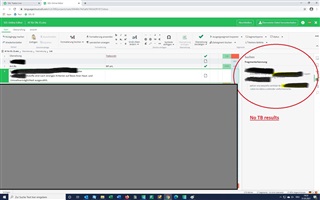
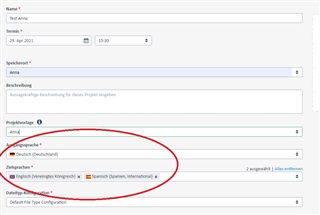
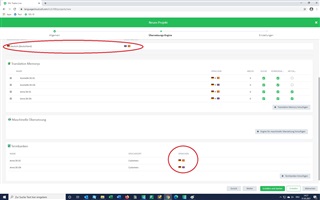
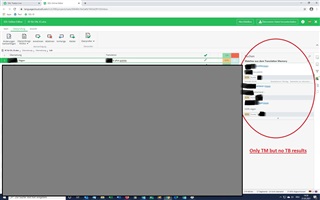
hi Daniel
I changed the languages into English (world) and Arabic (world) but still no termbase results neither on live nor on studio.
Hi Abdullah - you will need to completely disable "show sublanguages" in the languages area when creating a new termbase. Then Arabic and English will appear as "main languages" only and using these should work - see screenshot below. Thanks, Daniel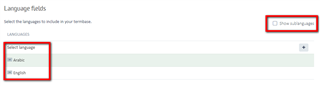
Daniel Brockmann
Team Trados @ RWS

I tried... still no termbase results neither in live nor in studio
Hi Abdullah - seems to work fine here - I created a termbase with English and Arabic, then created a project with English (UK) source and Arabic (Algeria) target - and the terms seem to be found OK now: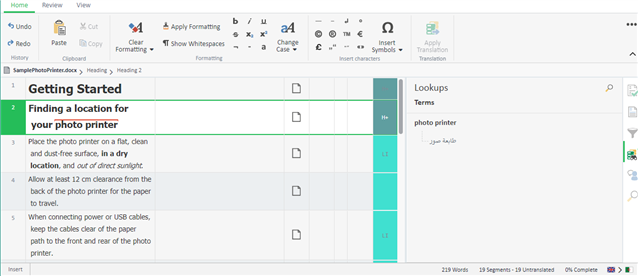
Daniel Brockmann
Team Trados @ RWS

How did you add the term in the first place? I added it through this window in the pic

that's strange
I don't know what I am doing wrong. please brother notify me if you think of something
Strange indeed... what is your language pair exactly? Can you also post a screenshot of the Online Editor? BTW I tested Studio also and it worked fine there also... Thanks
Daniel Brockmann
Team Trados @ RWS
Thank you for the video Abdullah - I think I know what is happening. I think you have put both the source and the target term into the same English field, rather than use the English field for the English term and the Arabic field for the Arabic term. If you complete your entry like this then it should work: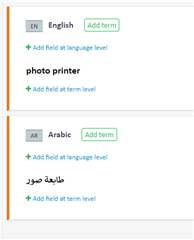
Be aware, however, that the user interface above can be a bit awkward - as soon as you add the English term, the Arabic field disappears. To bring it back, click on Add Language -> Arabic in the top right corner for it to reappear: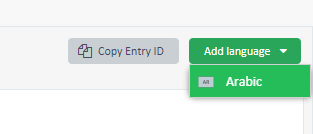
Then the Arabic field will open and you can enter the Arabic term and press the check mark icon to save the complete entry.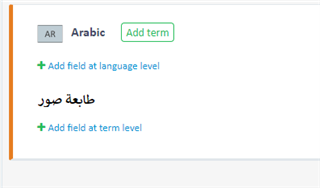
I hope this helps!
Daniel
Daniel Brockmann
Team Trados @ RWS

Thank you for the video Abdullah - I think I know what is happening. I think you have put both the source and the target term into the same English field, rather than use the English field for the English term and the Arabic field for the Arabic term. If you complete your entry like this then it should work: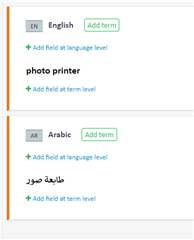
Be aware, however, that the user interface above can be a bit awkward - as soon as you add the English term, the Arabic field disappears. To bring it back, click on Add Language -> Arabic in the top right corner for it to reappear: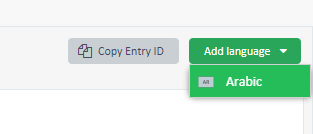
Then the Arabic field will open and you can enter the Arabic term and press the check mark icon to save the complete entry.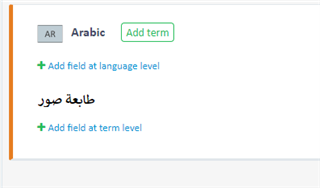
I hope this helps!
Daniel
Daniel Brockmann
Team Trados @ RWS

that's what I was doing wrong. it works fine now.
Thanks a lot brother Daniel