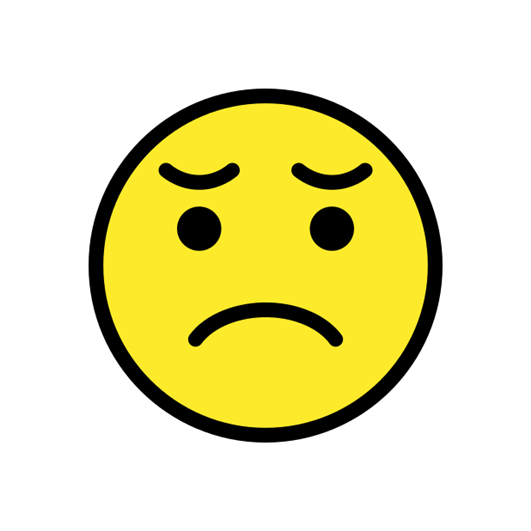Is there a way to increase the segment size limit to be able to handle an HTML file with large segments in Online Editor?
We are getting files with large segments, usually subtitle transcripts. In some cases, preparing these files in Trados Team will fail with "Error in File Format Conversion":
"FPS_ERROR,The segment starting with 'hi there good to see you all welcome to my' exceeded maximum size of 2000 in file xxxxxx.html.
The actual HTML files are fairly complex, and we are hesitating to make changes that we will need to undo before we hand the files off to the client again.
We are able to create a Studio project with these files. The error only appears when creating a Team project, so I believe this is an Online Editor limitation. We tried several workarounds, like creating the project in Studio and loading the SDLXLIFF file into a Team project - nothing works.
At this point, the only two solutions (that avoid messing with the source files) are Studio Packages (ughhh) or GroupShare. Does anyone have a better idea to keep this within the Team/Online Editor environment?
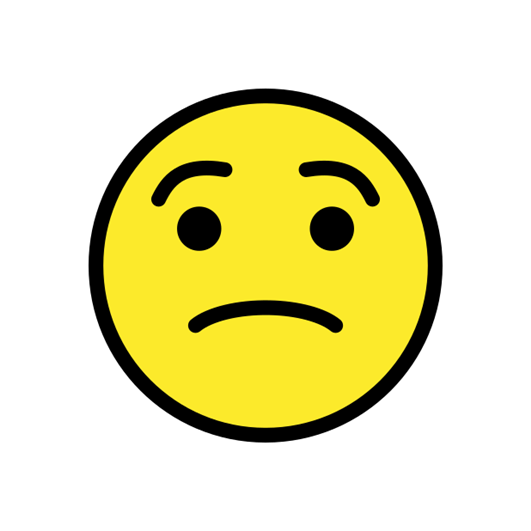

 Translate
Translate