How can I delete a file, and what's the difference with cancel?
Thank youuu
Cristina

How can I delete a file, and what's the difference with cancel?
Thank youuu
Cristina

Hello Cristina,
Deleting a file and cancelling are two different actions in Trados Studio.
Step 1: Deleting a file means you are removing it permanently from your project or the Trados Team/Trados Enterprise. This action cannot be undone. You can delete a file by selecting it and clicking on the 'Delete' button in the 'Files Tabs' under the Projects.
Step 2: Cancelling, on the other hand, typically refers to stopping an ongoing process or action. For example, if you are in the middle of importing a file into your project and you click 'Cancel', the import process will stop and the file will not be added to your project.
Remember, it's important to be sure before deleting any files as this action is permanent and cannot be reversed.
I hope this clarifies the difference for you. If you have any more questions, feel free to ask!
Best regards,
RWS Community AI

The tab "delete" is not active, that's why I ask.

The tab "delete" is not active, that's why I ask.

Can you confirm what product you are referring to? There is no tab "delete" in Trados Studio. Can you also elaborate on where you see these delete and cancel commands so we can provide a sensible answer?
Paul Filkin | RWS Group
________________________
Design your own training!
You've done the courses and still need to go a little further, or still not clear?
Tell us what you need in our Community Solutions Hub

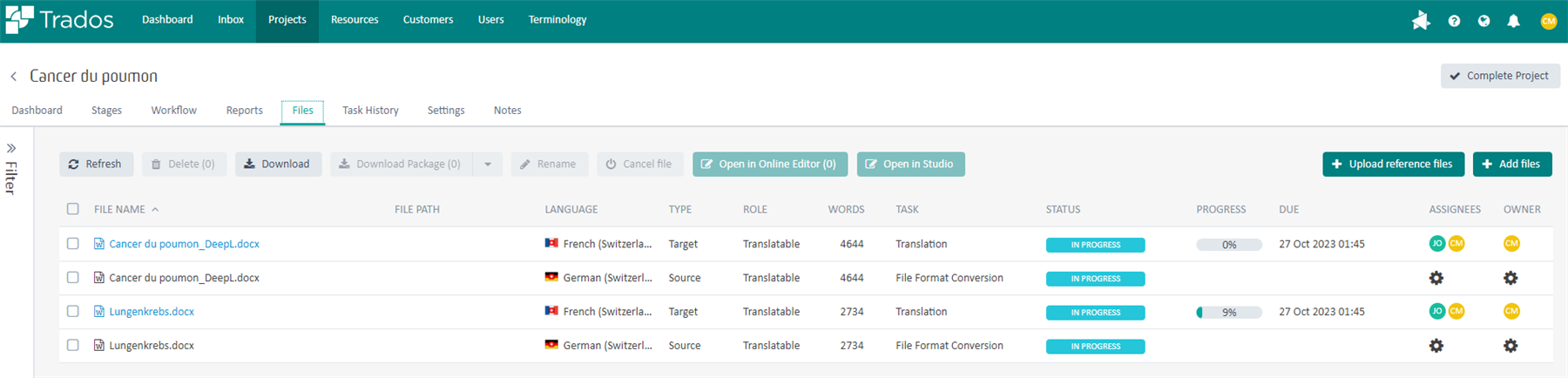
Do you see the delete button on the left next to refresh?

Yes I do. I also see you have posted into the Trados Studio forum, not told us what product you have, and now we see you are using Language Cloud. I'll move this into the appropriate forum.
Paul Filkin | RWS Group
________________________
Design your own training!
You've done the courses and still need to go a little further, or still not clear?
Tell us what you need in our Community Solutions Hub

Didn't i tell you it was cloud-based Team? Thanks anyway. Thank God it's Friday huh?

Not in this thread... and I don't have my crystal ball with me on Fridays ;-) If you have Trados Team you also have access to Trados Studio. You posted in the Trados Studio forum.
But yes... thank god it's Friday!
Paul Filkin | RWS Group
________________________
Design your own training!
You've done the courses and still need to go a little further, or still not clear?
Tell us what you need in our Community Solutions Hub

The emojis are super irritating by the way, I didn't mean it in a bad way, I'm super grateful for your patience.

Cristina Martinez Achim Herrmann
Updating so you know where this post is!
Paul Filkin | RWS Group
________________________
Design your own training!
You've done the courses and still need to go a little further, or still not clear?
Tell us what you need in our Community Solutions Hub

Hi Cristina,
I asked the helpful CoPilot we recently released in the product, and it gave me these answers: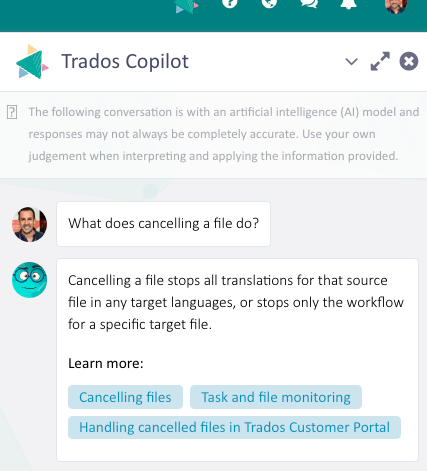
https://docs.rws.com/795494/831301/trados-team/cancelling-files
Deleting files only works for reference files, not translateable files:
docs.rws.com/.../files-category
Thanks,
Luis
Best regards,
Luis Lopes | Principal Product Manager | RWS | (twitter) @Luis___Lopes |

Thank you Luis, and sorry that I reply so late. I cancelled it because I could not delete it, but I don't understand why I can't delete it... I don't find the reason why in the files category page...?
Merci,
Cristina
