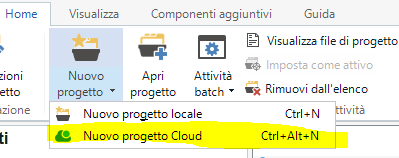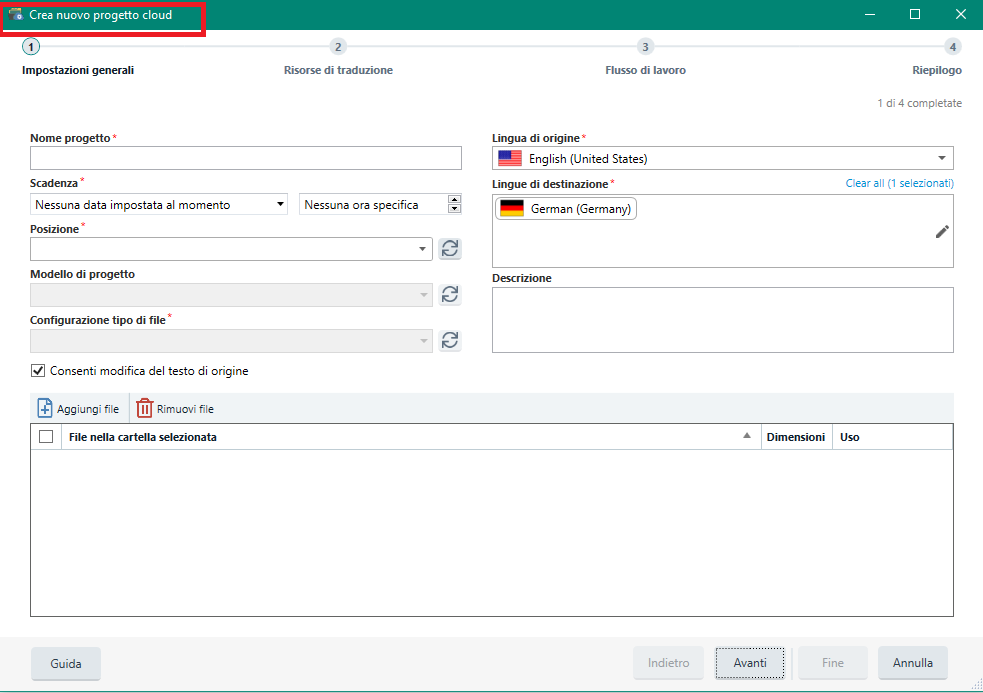I have recently open my first project in Trados and I have created it as a cloud project because I wanted to be able to work on it from different devices.
I've been working on it online for a week and now, when I try to open the project from Studio, I get the message "General error while accessing project" and cannot download it.
I can still access the project and work on it from the cloud interface, just not via Studio.
Any suggestions?


 Translate
Translate