Hi,
from time to time in Trados Studio 2022 (regardless of subsequent updates) I have a problem with some files for which the autosave function suddenly stops working. Manually saving the files then stops updating the project files stored in the cloud, and every time I click save I get the following message:
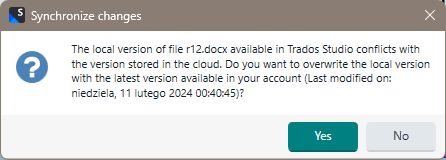
This is not only annoying, but also very dangerous, because if I accidentally restore an old version from the cloud I may lose a huge part of the translation, because in this particular case the problem occurred practically after translating a small part of the file. Every time I save the sobsequent phase of translation I need to be very careful to not restore the old version of the file. This is definetly a bug in the software. My cloud license and Trados Studio license are valid.
I would like to add only that the progress bar of the file on the file list is also not updated, because it stopped on the value that was last saved in the cloud. Is there any way to synchronize these two files: local and cloud?
Kind Regards,
Lech Lachowski
Generated Image Alt-Text
[edited by: Trados AI at 7:33 AM (GMT 0) on 5 Mar 2024]


 Translate
Translate
