Dear Community,
During project creation, Trados freezes after adding TM. No error message. I just can't press the OK button to continue. When adding the TM, it is slower than normal too. Has anyone seen this issue? I'm using Win 11.
Thanks,
Ivan

Dear Community,
During project creation, Trados freezes after adding TM. No error message. I just can't press the OK button to continue. When adding the TM, it is slower than normal too. Has anyone seen this issue? I'm using Win 11.
Thanks,
Ivan

I found what caused this issue after trial and error. When adding the TM, I cannot use the search box in the upper right corner to search and add the TM. This way, the TM is added slowly and Trados gets stuck. When I browse and add TMs, everything works fine now. Is this a compatibility issue between Traods and Win 11?

Do you mean this search at the top as marked in my screen print: 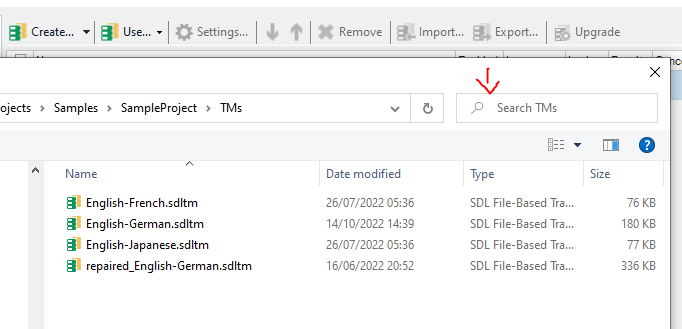
I suspect this is a windows related matter.
What happens if you try search for the same TM using your toolbar search command for comparison?

How unique is your TM name that is being used for the search versus other records that may have overlapping names?
Example, if I search for sdltm I will get loads of hits that will take a while to list. But if I search for "repaired_" chances are it will find the specific TM with ease in comparison.
I dont think this is TM specific, I suspect your machine may delay when searching for Termbases also - worth a check.
It may be location dependent and as I already mentioned influenced by how many records you have with overlapping names.
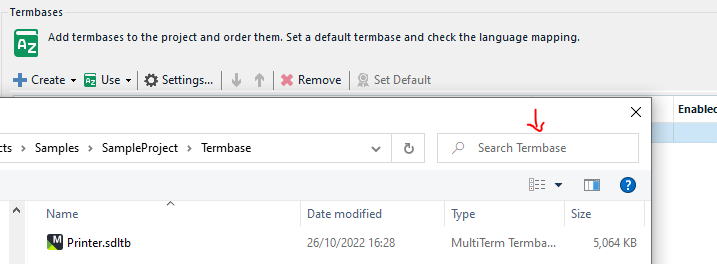
Looking forward to your response in the meantime have a good day
Lyds
Oana Nagy | QA Engineer | RWS Group

Do you mean this search at the top as marked in my screen print: 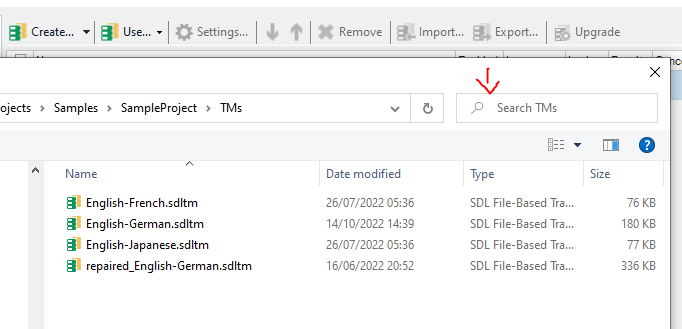
I suspect this is a windows related matter.
What happens if you try search for the same TM using your toolbar search command for comparison?

How unique is your TM name that is being used for the search versus other records that may have overlapping names?
Example, if I search for sdltm I will get loads of hits that will take a while to list. But if I search for "repaired_" chances are it will find the specific TM with ease in comparison.
I dont think this is TM specific, I suspect your machine may delay when searching for Termbases also - worth a check.
It may be location dependent and as I already mentioned influenced by how many records you have with overlapping names.
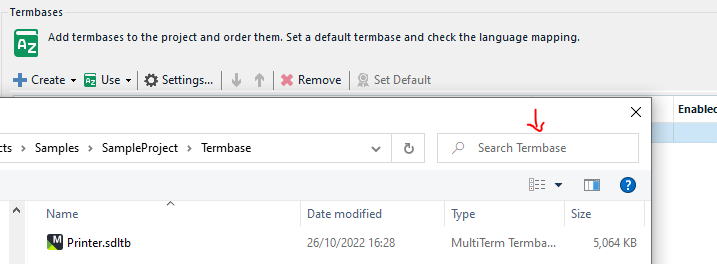
Looking forward to your response in the meantime have a good day
Lyds
Oana Nagy | QA Engineer | RWS Group

Hi Lyds,
Thanks for you reply. Yes. I cannot use the Search box you mentioned when adding TMs. I usually put all TMs in a folder, so I frequently search the specific TM name and add it.
Maybe, the Windows update casued this issue. I tried to uninstall the latest updates. Can't fix it.
As a workaround, I open the TM folder first and search the TM and copy the path. Then, I paste the path in the adding TM window. It works fine there.
Hopefully, this issue will be automatically fixed in the future.
Thanks,
Ivan
