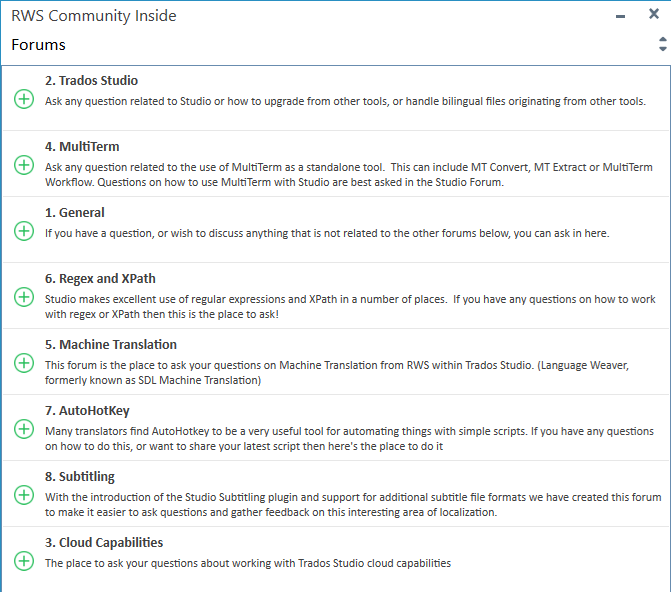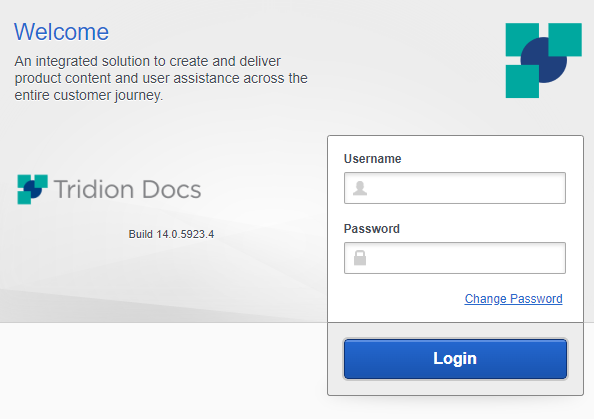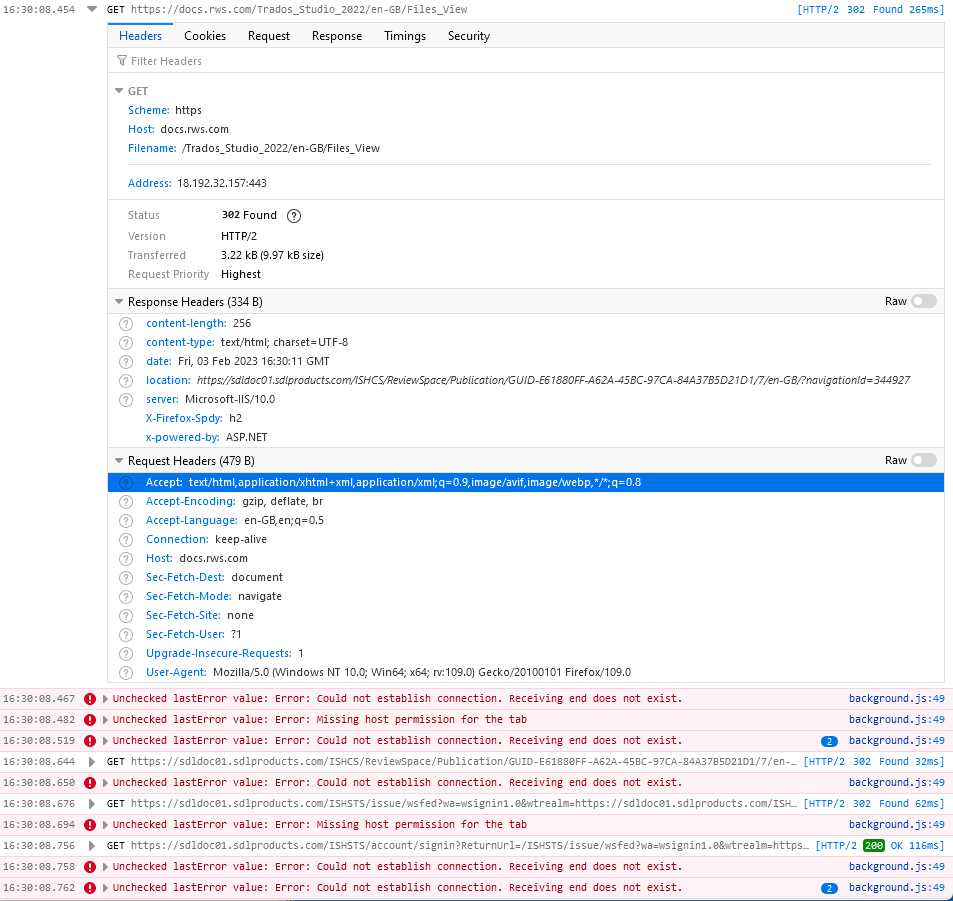I can login to the Language cloud without problems. But when I try to open the Trados Help, the same username and password do not work. (As a solution, I am invited to change my password -- but in order to do that, I have to know my previous one -- which does not work; that is precisely the problem. So catch-22.) And when I select the Help > Forums button, I get an error message saying something like "The remote certificate is invalid according to the validation procedure". When I try the Tutorial button, I am immediately logged in.
What is going on?


 Translate
Translate