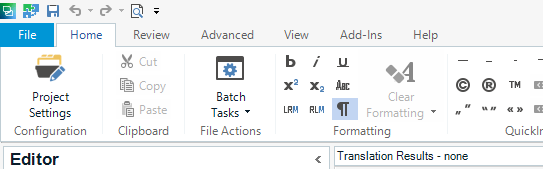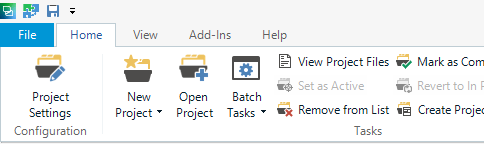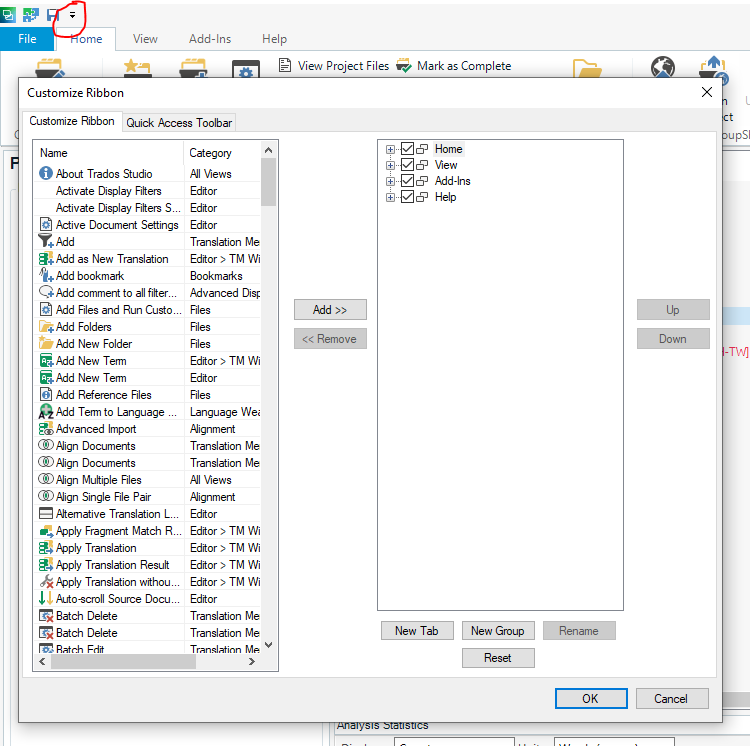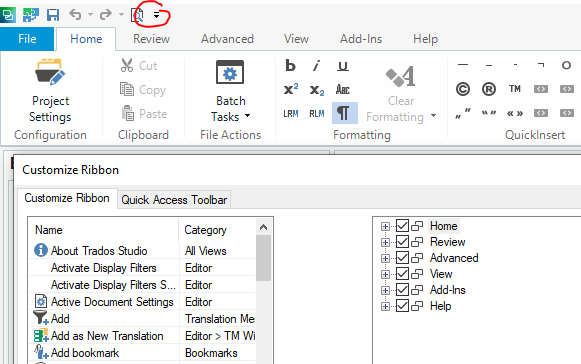Hello,
I have Trados Studio 2021 Freelance (SR2 16.2.12.9338) on two computers. Both have the latest version installed. On one computer, I have the following tabs at the top of the interface: File, Home, Revision, Advanced, Display, Plug-ins, and Help (I'm translating from the French interface so the names may differ slightly). But on the other computer I have only File, Home, Display, Plug-ins, and Help. The Revision and Advanced tabs are not visible.
Does anyone else have this problem? And ideas for a solution?
Much thanks in advance, Anna


 Translate
Translate