We are experiencing an issue with a specific project.
The file is shown correctly on any PC of our organization apart from one, which happens to be one of the latest and most powerful.
This is the view we get on that PC:
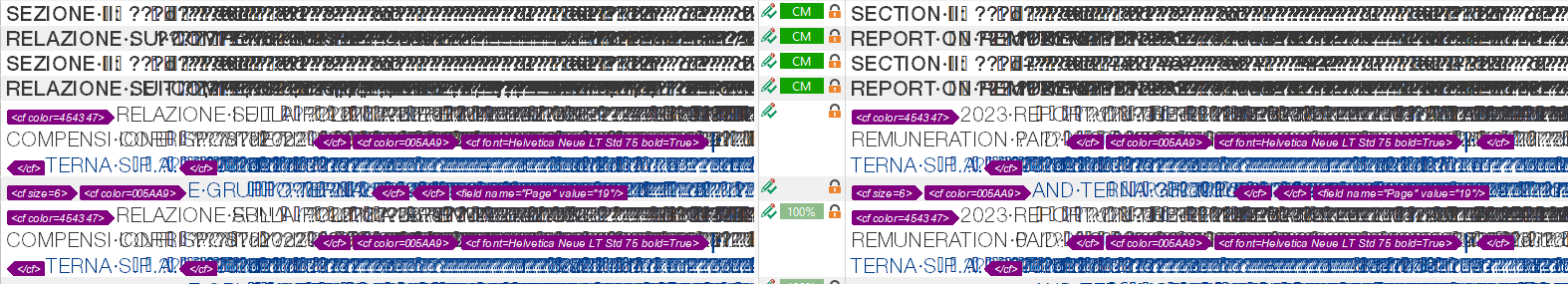
This is the view I get from mine (same network license, same release, both fully updated), as well as from other PC in our office:
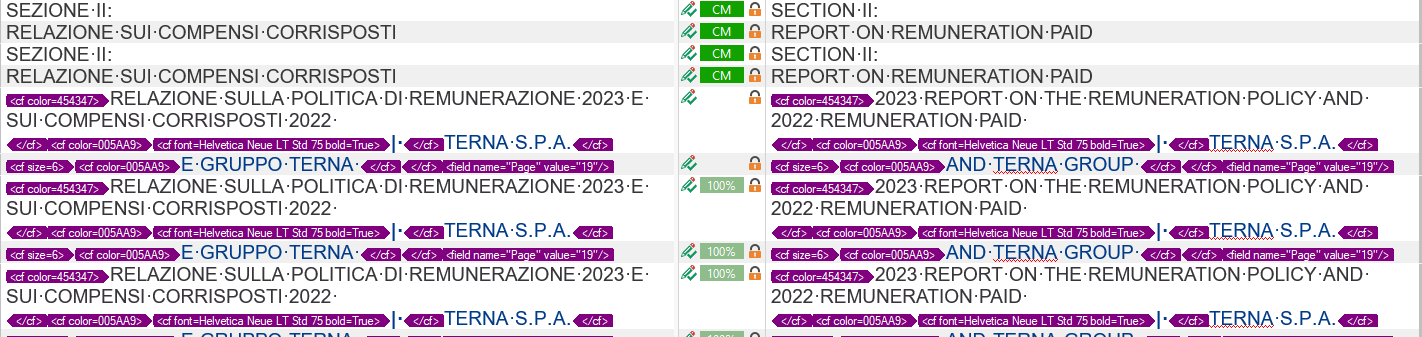
Could it depend on the fact that the PC with the bad view has a 27'' screen?
Can I do anything to avoid this? I tried to reset window layout but had no success.
Can Paul help?
Generated Image Alt-Text
[edited by: Trados AI at 3:56 AM (GMT 0) on 5 Mar 2024]


 Translate
Translate
