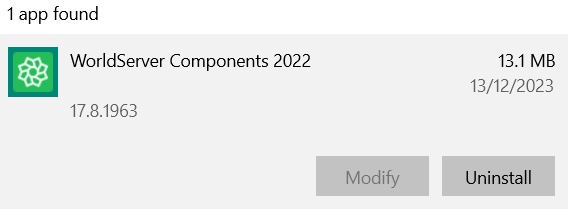Since I've updated my Trados to 17.2.9.18688 I cannot open any WorldServer package:

I have downloaded and installed the latest version of the WS package:

Trados reports 0 installed plug-ins:

But the WS icons are visible:

And here I see the WS plug-in:

How can I fix this?
Generated Image Alt-Text
[edited by: RWS Community AI at 10:26 PM (GMT 0) on 14 Nov 2024]


 Translate
Translate