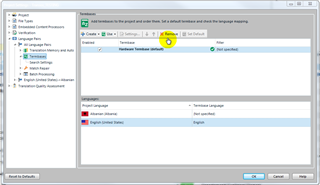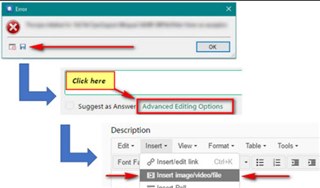Hola, tengo el siguiente problema:
Cuando intento conf¡rmar el segmento y pasar al siguiente, me aparece "ERROR: el sistema no puede encontrar el archivo especificado". Hasta ayer me funcionaba perfecto el programa. Intenté con varios archivos y con todos tenía el mismo error. Agradezco si alguien conoce cómo solucionarlo. Saludos.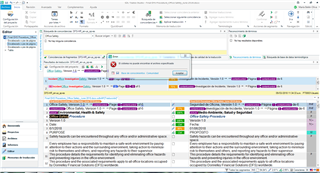
Generated Image Alt-Text
[edited by: Trados AI at 11:28 AM (GMT 0) on 4 Mar 2024]


 Translate
Translate