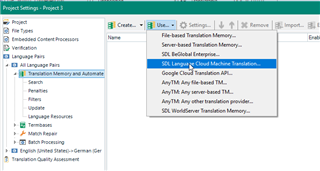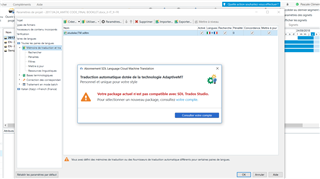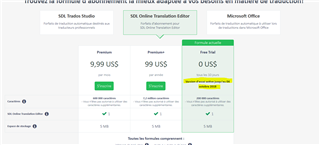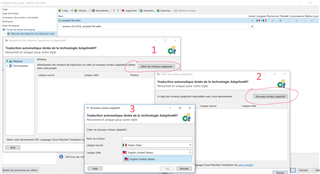Hello,
Perhaps this is not the right place for this question but I could not find any other place to ask.
I have istalled a trial version of Trados 2019 a few days ago, and now I've just bought the "real" one.
Must I uninstall the trial version before installing the real one, o no?
If no one can answer, could you kindly explain to me how to do to ask this question.
Thank you.
Pascale

 Translate
Translate