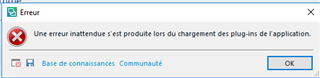Hi,
I received a message proposing to update my 2017 version of SDL Studio. I did and everything seemed to go ok, but when I tried to open Studio, I received the following messages.
An unexpected error has occurred while loading the global plug-in services
and
Could not find the resources appropriae for the specific culture (or the neutral culture) on disk. baseName: Sdl.LCStudio.Integration.Common.plugin locationInfo: <null> fileName: Sdl.LCStudio.Integration.Common.plugin.resources
I've been told to follow the following instructions:
Workaround: Repair Studio installation
- Open the folder:
- for Studio 2015 (64bit OS): C:\Program Files (x86)\SDL\SDL Trados Studio\Studio4 in Windows Explorer
- for Studio 2017 (64bit OS): C:\Program Files (x86)\SDL\SDL Trados Studio\Studio5 in Windows Explorer
- Rename the folder PlugIns folder, e.g to PlugIns_Old
- Run a Repairing your installation of SDL Trados Studio
I did, but it still doesn't work.
Now, I get this message :
What do I have to do?
Generated Image Alt-Text
[edited by: Trados AI at 11:26 AM (GMT 0) on 4 Mar 2024]


 Translate
Translate