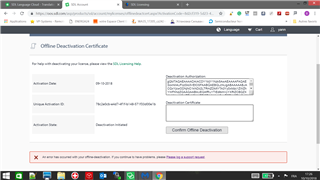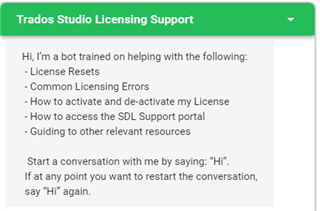Hello,
I installed Trados 2017 Freelance on a new laptop and activated it. Unfortunately, I cannot deactivate the Trados Freelance on the old laptop. So, I have two activated Trados 2017 Freelance. I send you the print screen of the issue:
Generated Image Alt-Text
[edited by: Trados AI at 11:37 AM (GMT 0) on 4 Mar 2024]


 Translate
Translate