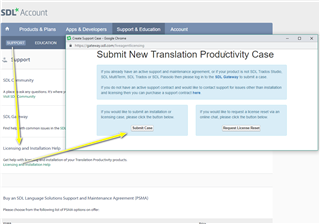I just wanted to deactivate my Studio 2017 SR1 Pro license (build 14.1.10013.37703) but received the following error message: "Deactivation failed. Could not revoke this license. - Revocation is either complete or revocation proof is already uploaded."
When restarting the application or checking status online, I can see that my license is still active. How do I force a deactivation?
Thanks in advance.
/Joan

 Translate
Translate