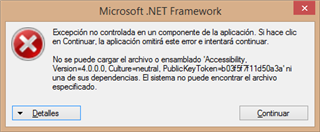
Dear all,
This morning upon opening Studio I received the following message. "unhandled exception in a component of the application ..." The details are posted below. I cannot open Studio or Multiterm without these messages appearing. I have tried to de-install and reinstall but the removal suite of products option does not work. SDL freshstart, although installed, stops worning shortly after I choose the files to be removed. I am at my wits end. This is the last in a long line of trados problems this week and I wonder if it may be to do with a failed install of the trial version of Studio 2019 (which I cannot now completely deinstall) Any thoughts?
Details of the exception:
See the end of this message for more details on how to invoke
Just-In-Time (JIT) debugging instead of this dialog box.
************** Exception text **************
System.IO.FileNotFoundException: Unable to load the file or assembly 'Accessibility, Version = 4.0.0.0, Culture = neutral, PublicKeyToken = b03f5f7f11d50a3a 'neither one of its dependencies. The system can not find the specified file.
File name: 'Accessibility, Version = 4.0.0.0, Culture = neutral, PublicKeyToken = b03f5f7f11d50a3a'
in System.Windows.Forms.Control.OnHandleCreated (EventArgs e)
in System.Windows.Forms.Control.WmCreate (Message & m)
in System.Windows.Forms.Control.WndProc (Message & m)
in System.Windows.Forms.Control.ControlNativeWindow.OnMessage (Message & m)
in System.Windows.Forms.Control.ControlNativeWindow.WndProc (Message & m)
in System.Windows.Forms.NativeWindow.Callback (IntPtr hWnd, Int32 msg, IntPtr wparam, IntPtr lparam)
AVS: The assembly link record is deactivated.
To enable the error log of the assembly link, set the registry value [HKLM \ Software \ Microsoft \ Fusion! EnableLog] (DWORD) to 1.
Note: there is a performance decrease associated with the assembly link error log.
To disable this feature, delete the registry value [HKLM \ Software \ Microsoft \ Fusion! EnableLog].
************** Assemblies loaded **************
mscorlib
Assembly version: 4.0.0.0
Win32 version: 4.7.3416.0 built by: NET472REL1LAST_B
Base code: file: /// C: /Windows/Microsoft.NET/Framework/v4.0.30319/mscorlib.dll
------- ---------------------------------
SDLTradosStudio
Assembly
version: 14.0.0.0 Win32 version: 14.1.6278.0
Base code: file: /// C: / Program% 20Files% 20 (x86) /SDL/SDL%20Trados%20Studio/Studio5/SDLTradosStudio.exe
-------------------- --------------------
Sdl.Desktop.Common
Assembly version: 5.0.0.0
Win32 version: 5.1.2834.0
Base code: file: /// C: / Program % 20Files% 20 (x86) /SDL/SDL%20Trados%20Studio/Studio5/Sdl.Desktop.Common.DLL
------------------------- ---------------
System.Windows.Forms
Versión del ensamblado: 4.0.0.0
Versión Win32: 4.7.3324.0 built by: NET472REL1LAST_C
Código base: file:///C:/WINDOWS/Microsoft.Net/assembly/GAC_MSIL/System.Windows.Forms/v4.0_4.0.0.0__b77a5c561934e089/System.Windows.Forms.dll
----------------------------------------
System
Versión del ensamblado: 4.0.0.0
Versión Win32: 4.7.3416.0 built by: NET472REL1LAST_B
Código base: file:///C:/WINDOWS/Microsoft.Net/assembly/GAC_MSIL/System/v4.0_4.0.0.0__b77a5c561934e089/System.dll
----------------------------------------
Sdl.Desktop.Platform
Versión del ensamblado: 5.0.0.0
Versión Win32: 5.1.2834.0
Base code: file: /// C: / Program% 20Files% 20 (x86) /SDL/SDL%20Trados%20Studio/Studio5/Sdl.Desktop.Platform.DLL
------------- ---------------------------
System.Drawing
Assembly version: 4.0.0.0
Win32 version: 4.7.3062.0 built by: NET472REL1
Base code: file: /// C: /WINDOWS/Microsoft.Net/assembly/GAC_MSIL/System.Drawing/v4.0_4.0.0.0__b03f5f7f11d50a3a/System.Drawing.dll
--------------- -------------------------
log4net
Version of the assembly: 1.2.10.0
Win32 version: 1.2.10.0
Base code: file: /// C: / Program% 20Files% 20 (x86) /SDL/SDL%20Trados%20Studio/Studio5/log4net.DLL
---------------------------- ------------
System.Configuration
Versión del ensamblado: 4.0.0.0
Versión Win32: 4.7.3324.0 built by: NET472REL1LAST_C
Código base: file:///C:/WINDOWS/Microsoft.Net/assembly/GAC_MSIL/System.Configuration/v4.0_4.0.0.0__b03f5f7f11d50a3a/System.Configuration.dll
----------------------------------------
System.Core
Versión del ensamblado: 4.0.0.0
Versión Win32: 4.7.3362.0 built by: NET472REL1LAST_C
Código base: file:///C:/WINDOWS/Microsoft.Net/assembly/GAC_MSIL/System.Core/v4.0_4.0.0.0__b77a5c561934e089/System.Core.dll
----------------------------------------
System.Xml
Versión del ensamblado: 4.0.0.0
Versión Win32: 4.7.3062.0 built by: NET472REL1
Código base: file:///C:/WINDOWS/Microsoft.Net/assembly/GAC_MSIL/System.Xml/v4.0_4.0.0.0__b77a5c561934e089/System.Xml.dll
----------------------------------------
Sdl.Core.PluginFramework
Versión del ensamblado: 1.8.0.0
Versión Win32: 1.8.2714.0
Código base: file:///C:/Program%20Files%20(x86)/SDL/SDL%20Trados%20Studio/Studio5/Sdl.Core.PluginFramework.DLL
----------------------------------------
System.Deployment
Versión del ensamblado: 4.0.0.0
Versión Win32: 4.7.3062.0 built by: NET472REL1
Código base: file:///C:/WINDOWS/Microsoft.Net/assembly/GAC_MSIL/System.Deployment/v4.0_4.0.0.0__b03f5f7f11d50a3a/System.Deployment.dll
----------------------------------------
System.Deployment.resources
Assembly version: 4.0.0.0
Win32 version: 4.7.3062.0 built by: NET472REL1
Base code: file: /// C: /WINDOWS/Microsoft.Net/assembly/GAC_MSIL/System.Deployment.resources/v4 .0_4.0.0.0_en_b03f5f7f11d50a3a / System.Deployment.resources.dll
------------------------------------ ----
SDLTradosStudio.resources
Assembly version: 14.0.0.0
Win32 version: 14.1.6278.0
Base code: file: /// C: / Program% 20Files% 20 (x86) / SDL / SDL% 20Trados% 20Studio / Studio5 / en / SDLTradosStudio.resources.DLL
----------------------------------------
mscorlib.resources
Version of the assembly: 4.0.0.0
Win32 version: 4.7.3062.0 built by: NET472REL1
Base code: file: /// C: /WINDOWS/Microsoft.Net/assembly/GAC_MSIL/mscorlib.resources/v4.0_4.0.0.0_en_b77a5c561934e089/mscorlib.resources.dll
------------ ----------------------------
System.Windows.Forms.resources
Assembly
Version: 4.0.0.0 Win32 Version: 4.7.3062.0 built by : NET472REL1 Base
Code: file: /// C: /WINDOWS/Microsoft.Net/assembly/GAC_MSIL/System.Windows.Forms.resources/v4.0_4.0.0.0_en_b77a5c561934e089/System.Windows.Forms.resources.dll
- --------------------------------------
************ ** JIT Debugging **************
To enable Just In Time debugging (JIT), the configuration file for this
application or machine (machine.config) must have the
jitDebugging value set in the system.windows.forms section.
The application must also be compiled with debugging
enabled
For example:
<configuration>
<system.windows.forms jitDebugging = "true" />
</configuration>
When JIT debugging is enabled, any unhandled exception
will be sent to the registered JIT debugger on the computer
instead of controlling it using the dialog box.
Generated Image Alt-Text
[edited by: Trados AI at 11:30 AM (GMT 0) on 4 Mar 2024]

 Translate
Translate