RWS Community
could you maybe point me in the direction of the Trados support chatbot?
There is no support chatbot. If you have a support contract you can log your case through the gateway Portal here:
Login and you'll see the options to log a case if you have a support contract.
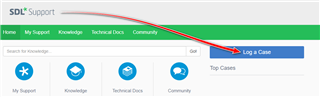
If you don't have a support contract then you are already in the right place!
It sounds like this article may help:
https://gateway.rws.com/csm?id=kb_article_view&sysparm_article=KB0035305
Paul Filkin | RWS Group
________________________
Design your own training!
You've done the courses and still need to go a little further, or still not clear?
Tell us what you need in our Community Solutions Hub

Thank you very much for your prompt reply Paul. Unfortunately I cannot find the TM Repository file mentioned in the article you attached. I have activated the hidden file searches etc as suggested in the same article but still cannot find it. I'm using Windows 10 and I find the file search function to be inferior to Windows 7, it is very difficult to find specific files.
Hello Anna Navarro Cañet ,
Please ensure you are looking in the following folder-
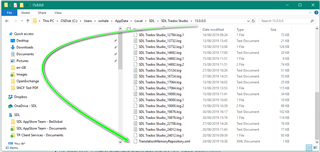
You should see then the correct file at the bottom.
If you cannot see this, please ensure you have hidden folders enabled
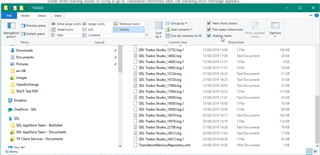
Should you still have an issue, provide screen shots of what you can see please
Oana Nagy | Developer Experience | QA Engineer | RWS Group

Dear Steven, thank you very much for your reply. I cannot find the folder you mention at all. I managed to find AppData<Local but then there is no SDL folder :-( I'm attaching a screenshot. Screenshot1.docx
Dear Steven, thank you very much for your reply. I cannot find the folder you mention at all. I managed to find AppData<Local but then there is no SDL folder :-( I'm attaching a screenshot. Screenshot1.docx
You are looking in to a "Default" user's profile, not in YOUR profile... :-\
Press Windows+R (to open the "Run" dialog) and then type the following into the "Open" field and press Enter:
%localappdata%
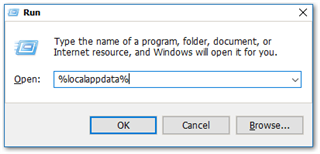

Dear Evzen, you are a genious! It worked! Thank you so much! Thanks also to Paul and Steven, between you all you have made my day after a whole morning lost on this problem. Thank goodness for this community, you have all ben great. Best wishes to all of you.
It was in my D drive instead of the C drive, which was why I couldn't find it I think.