Hi there,
I'm trying to update to Trados 2019 and needed to deactivate and uninstall 2014 first.
I deactivated the 2014 license, but could not uninstall the suite of products.
I reinstalled 2014 again, but now cannot activate it with the license I have.
Error: LicenseNumberAlreadyUsed -23 > I don't have it activated on any other computer > screen of error message below
In my SDL Account, the license shows as "inactive"...
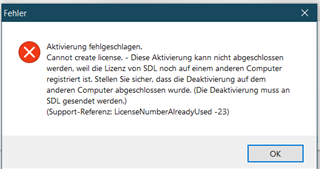
I'm a bit lost. Is there anything I've been missing?
Thanks a lot.
Generated Image Alt-Text
[edited by: RWS Community AI at 12:00 AM (GMT 0) on 15 Nov 2024]


 Translate
Translate