Hi,
I am unable to submit a case because the website it broken. Please can SDL support get in touch.

Generated Image Alt-Text
[edited by: Trados AI at 11:35 AM (GMT 0) on 4 Mar 2024]

Hi,
I am unable to submit a case because the website it broken. Please can SDL support get in touch.


I'm not sure which browser you used, but try the following:
I tested the Gateway log a case (if you have a support contract) and also the free web2case for licensing and installation issues. Both are working. Let us know if this still doesn't help?
Paul Filkin | RWS Group
________________________
Design your own training!
You've done the courses and still need to go a little further, or still not clear?
Tell us what you need in our Community Solutions Hub
Hi Paul,
I get the exact same error on Chrome and Internet Explorer, even after clearing cache.
I'm trying to log this on the Translation Productivity Case page regarding package file associations being lost since upgrade. I have tried all suggestions on Knowledge Base to no avail.
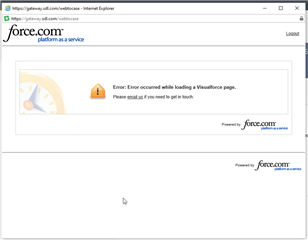


Hello,
I have raised a Support Case on your behalf (filed under number 00485518). One of our Support Engineers will get in touch with you as soon as possible (most likely tomorrow) in order to address the file association issue.
Going back to the issues you are facing:
The web-form looks fine on our end. I was able to open it from different machines, I also asked colleagues from various SDL offices to test it and they haven't encountered any issues. This points to a local issue; things worthwhile checking:
If you have an English or German OS, you can run the correct registry (for your specific Studio version) found in this knowledge base article: https://gateway.rws.com/csm?id=kb_article_view&sysparm_article=KB0039884. The whole process of applying the fix is described under the "Solution2" section of the article
Hope this helps!
Vlad Bondor | Senior Technical Support Manager | RWS
Can you please let us know what URL you are using or from which page you are accessing this from?
Thanks
Fas
Thanks
Fas
Fas Aziz | Desktop Life Cycle Service Manager | SDL | Support Operations, Support Lifecycle
Another user had this problem and it turned out the issue was related to a pending browser update:
Perhaps that will help you?
Paul Filkin | RWS Group
________________________
Design your own training!
You've done the courses and still need to go a little further, or still not clear?
Tell us what you need in our Community Solutions Hub
https://gateway.sdl.com/webtocase
The page loads, but the error appears once submitting the case.
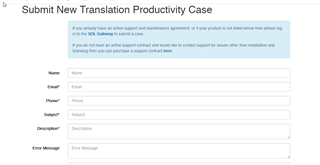
Thank you for opening a case through here.
I have tried clearing the cache, several different browsers and machines. I have just updated Chrome this morning and it still doesn't work unfortunately.

The issue with the file association was solved via a remote session, by running the registry fixer file in CMD with Admin right.