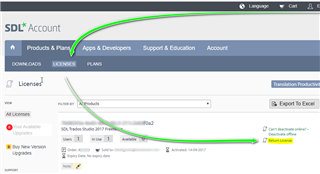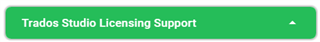Dear colleagues,
My laptop needs some cleaning following two overheating episodes and I would like to use this occasion to install a new disk (SSD). The technician tells me he will copy everything on the new disk (mirror mode). Was it necessary to return the licence on that machine and then reinstall Studio (2015 Freelance Plus) on the new disk and reactivate the licence? If so, I will not be able to install the new disk because the PC cleaning service is already in progress and I cannot do anything from home...
Thanks in advance for your answers.
Regards,
Fiorella Cavallini

 Translate
Translate