I purchased a Professional Licence today in order to upgrade my Freelance Licence.
I cannot deactivate the Freelance licence to copy-paste the new activation code for my Professionnal Licence.
This is the firts box I get:
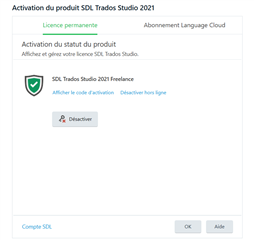
Then:
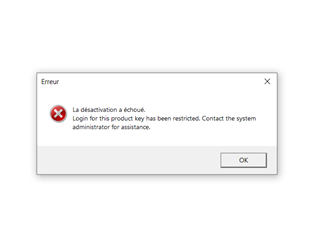
This is my own computer and there is no login whatsoever on it.
Thank you for your help.
Generated Image Alt-Text
[edited by: RWS Community AI at 11:59 PM (GMT 0) on 14 Nov 2024]


 Translate
Translate