When I tried booting SDL Studio 2019 on my laptop today I received "Evaluation expired [37]" error even though the program worked fine the last time I used it.
Looking around here, I came across the Studio.lic and activating solution, but this didn't work either. How to solve this problem and be able to use Studio again?
Thanks in advance
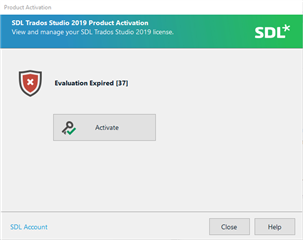
Generated Image Alt-Text
[edited by: Trados AI at 11:44 AM (GMT 0) on 4 Mar 2024]


 Translate
Translate