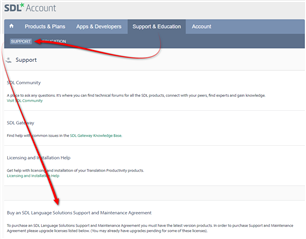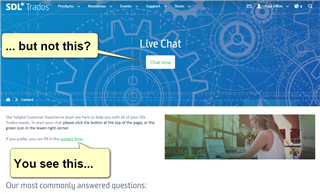Running Studio 2017. Wanted to add one character to ribbon, program suddenly froze on a full editor screen but would not take input. Rebooted, received numerous errors when trying to open file. It shows project there and 47% completed but I cannot open it to edit it. I reset it in the Windows control panel; no change. Updated Windows completely, downloaded the Freshstart add-on, also no luck but now the error I get when I double-click on the project is "failed to deactivate view: Editor"
I am unable to open any other project and cannot create a new project so far. Tried with both existing document and a completely new one. Existing will not work and new document returns Key not found error.
I am at a loss.

 Translate
Translate