HI,
I've bought the upgrade from SDL Trados Studio 2019 Plus to SDL Studio 2021 Plus, I've insalled the upgrade, but I don't have any activation code for this upgrade. So I tried to deactivate my code from release 2019 and to activate release 2021 with that code, but the following message diplays.
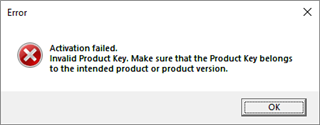
Can you help me?
I thank you in advance,
Nathalie
Generated Image Alt-Text
[edited by: Trados AI at 11:47 AM (GMT 0) on 4 Mar 2024]


 Translate
Translate