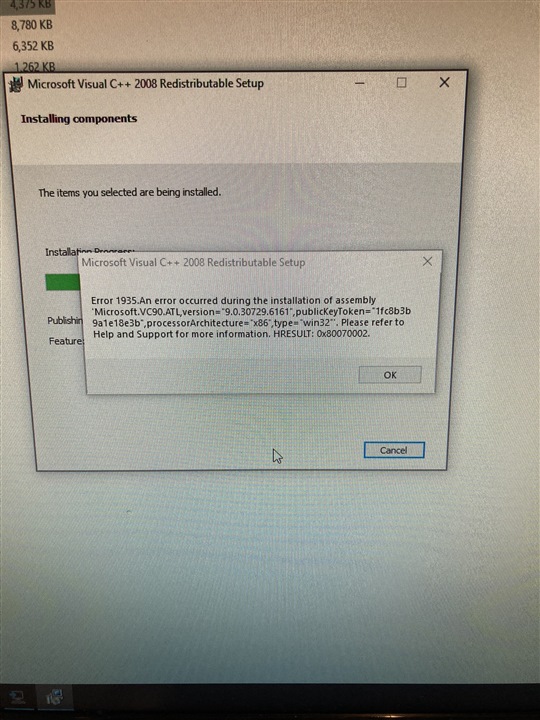Hi,
I bought a new computer and was trying to install my Trados 2015. I got the following error message. Please help, thanks!
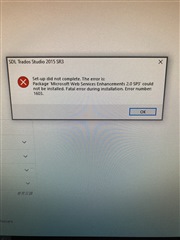
Generated Image Alt-Text
[edited by: Trados AI at 11:56 AM (GMT 0) on 4 Mar 2024]

Hi,
I bought a new computer and was trying to install my Trados 2015. I got the following error message. Please help, thanks!
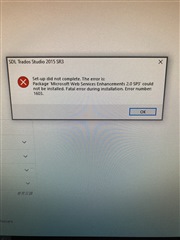

Hello SHAO-HSIEN ZHENG,
Please try the solution from this article: https://gateway.rws.com/csm?id=kb_article_view&sysparm_article=KB0029190
Thank you,
Sorin
Hi Sorin,
Thanks for your help, but I can't seem to manually install the files. I'm getting the following error messages:
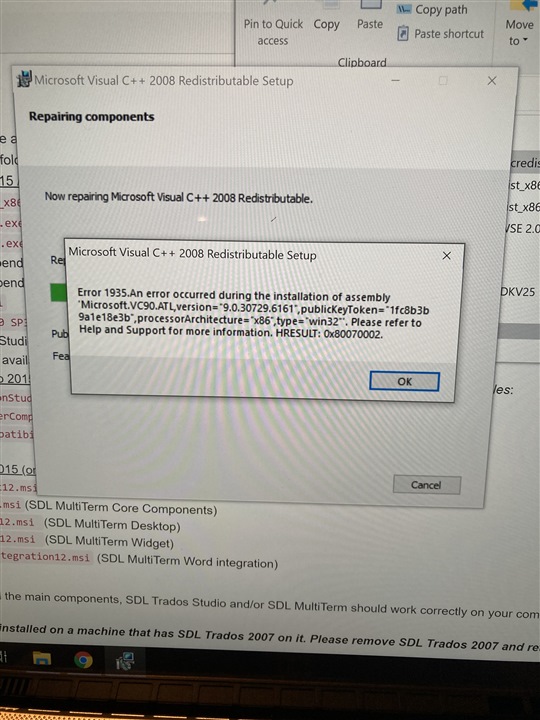
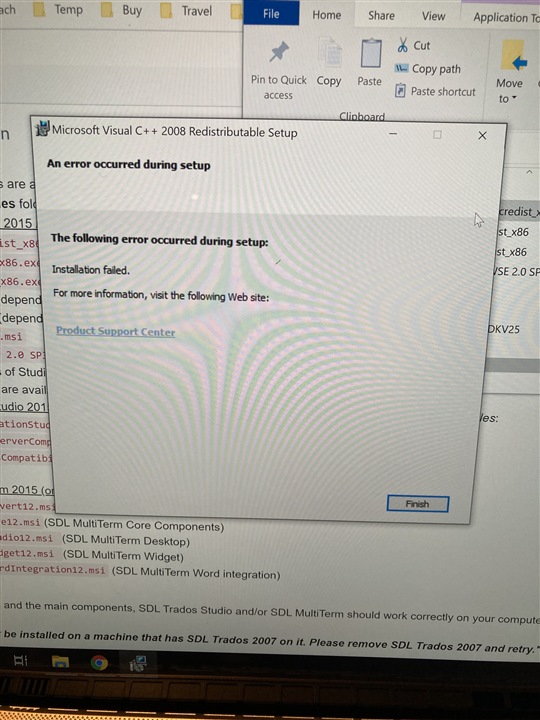

Hello SHAO-HSIEN ZHENG,
Please make sure that the latest Windows updates are installed on your computer and then try to run the files from C:ProgramData\Package Cache\SDL\SDLTradosStudio2015\modules
Thank you,
Sorin
My Windows updates are up to date. And I ran all files from C:ProgramData\Package Cache\SDL\SDLTradosStudio2015\module
I then tried to re-install Trados 2015, but I got the following error message:
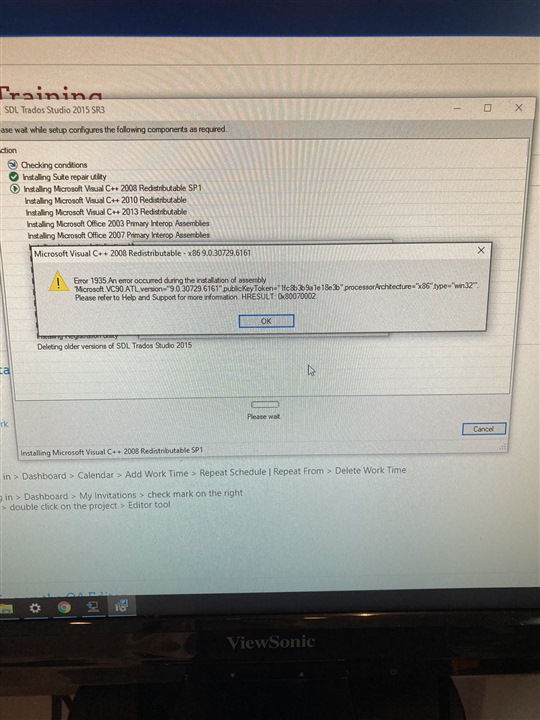
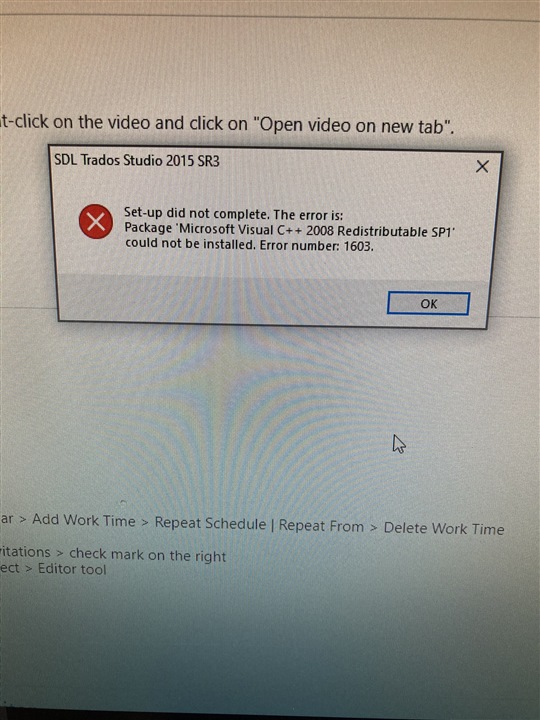
Then when I try to manually install 2008_SP1_vcredist_x86.exe, I got the following error message:
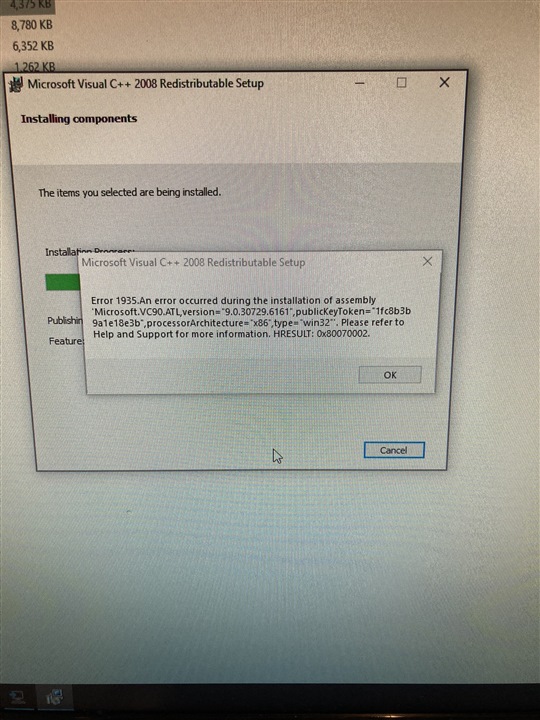

My Windows updates are up to date. And I ran all files from C:ProgramData\Package Cache\SDL\SDLTradosStudio2015\module
I then tried to re-install Trados 2015, but I got the following error message:
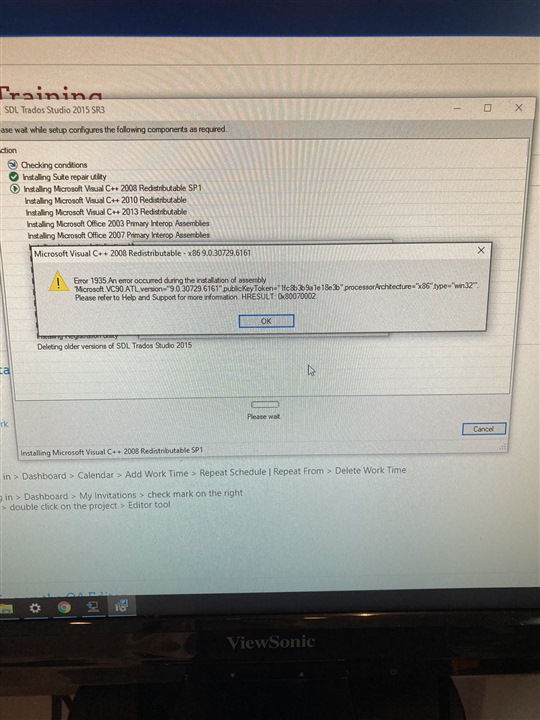
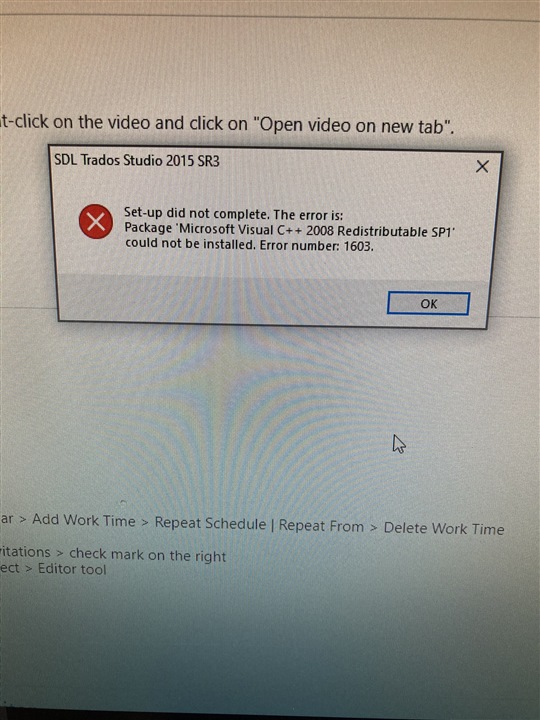
Then when I try to manually install 2008_SP1_vcredist_x86.exe, I got the following error message: