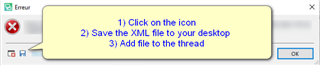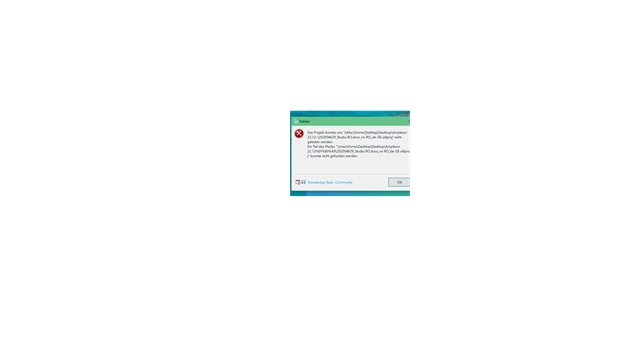I get an error message that I can't clear without closing Studio, so I can't use the programme at all. I can't fix this without reinstalling Studio for the third time, which means I lose everything or can't open it any more. I am using Windows 10 Pro on Parallels 16, can anyone help me? The licence must also be deactivated, if nothing helps, I have to reinstall. I have an urgent job to do and again studio lets me down.
Thanks in advance!
Daniela
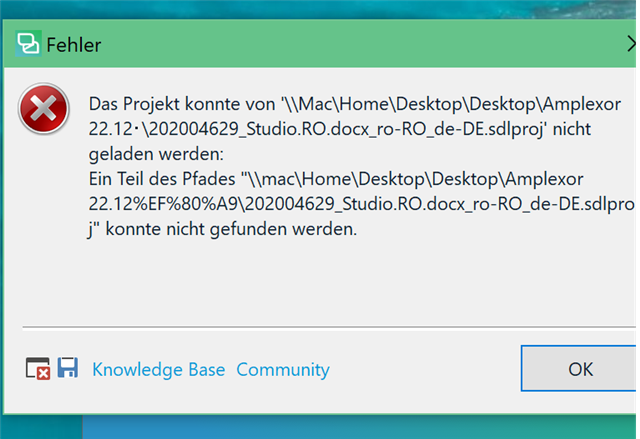
Generated Image Alt-Text
[edited by: Trados AI at 12:01 PM (GMT 0) on 4 Mar 2024]


 Translate
Translate