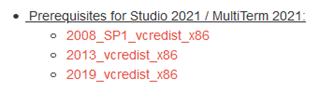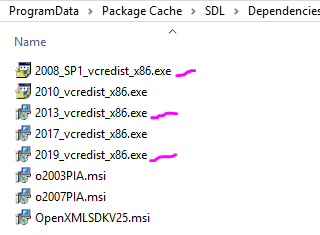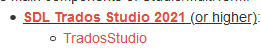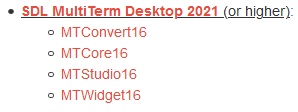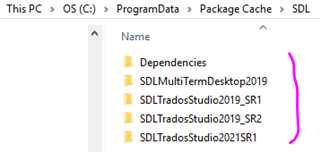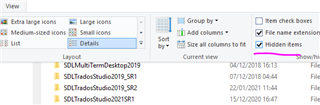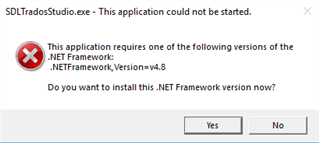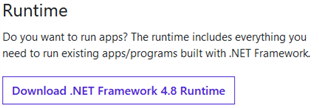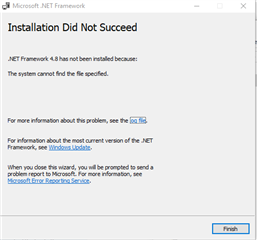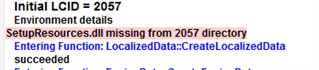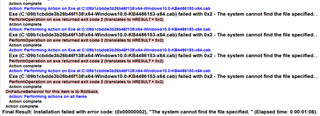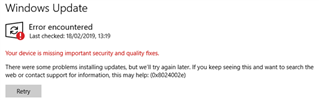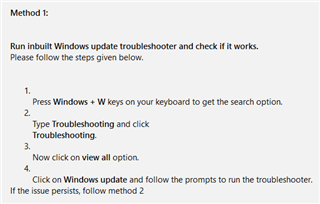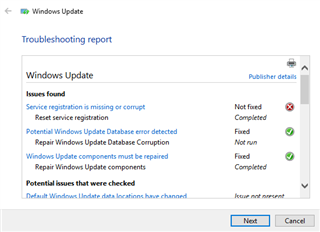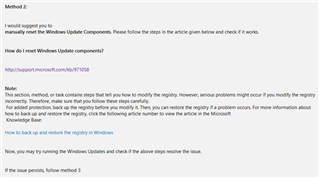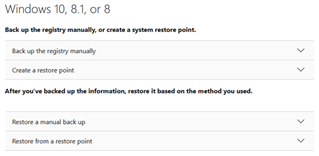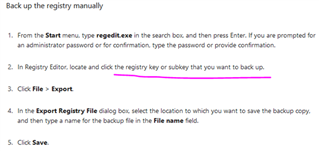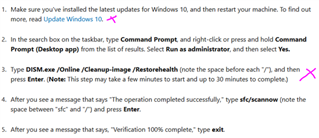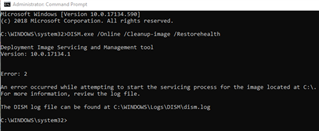Hello,
I just bought and downloaded the upgrade from SDL Trados Studio 2019 Freelance to SDL Trados Studio 2021 Freelance.
When running the package, the following error message occurs:
Component Microsoft .NET Framework 4.8 (x86 and x64) has failed to install with the following error message:
"A failure occurred attempting to install the Microsoft .NET Framework 4.8."
The following components failed to install:
- Microsoft .NET Framework 4.8 (x86 and x64)
Could anyone help me with this? I can send over the install.log if needed.
Thank you very much in advance.
Kind regards,
Natasja

 Translate
Translate