I use Studio 2021. When in Studio I am prompted to run an update for my DeepL plug-in. Upon following the instructions I get the this message:
SDL ID is not linked to any SDL Language Cloud account
How can I solve this?
Thank you.
I use Studio 2021. When in Studio I am prompted to run an update for my DeepL plug-in. Upon following the instructions I get the this message:
How can I solve this?
Thank you.
Hello Katrin Braams
Are you receiving this error when trying to download the plugin through Studio?
Please try to download the plugin from Appstore: https://appstore.sdl.com/language/app/deepl-translation-provider/847/
Thank you,
Sorin
Thanks for your reply. I am not trying to download the plug-in. I already have it installed. Within Studio I get a prompt to update the plug-in. There even is a designated button which says "update plugin". Upon pressing the button I am prompted to log into my SDL account. When entering the data I receive said error messages (see below).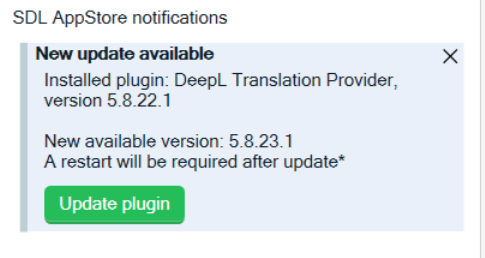
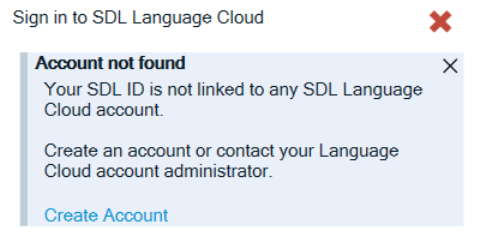
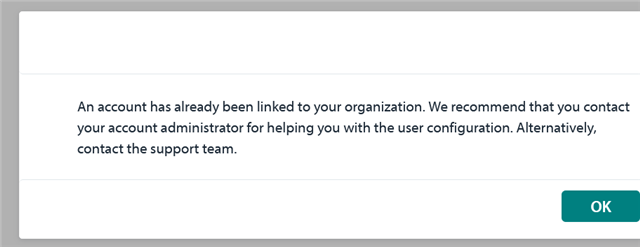

Hello Katrin Braams
When you click on Update Studio practically tries to download the App in the background and install it. There are 2 options to resolve this:
1. Create a Language Cloud account to be able to download/update Apps from Studio.
2. Download the Apps you need directly from Appstore: https://appstore.sdl.com/language/app/deepl-translation-provider/847/ - this link is a direct link for DeepL.
Before installing the new version of DeepL try to uninstall the previous one as described in this article: gateway.sdl.com/.../communityknowledge
Thanks,
Sorin