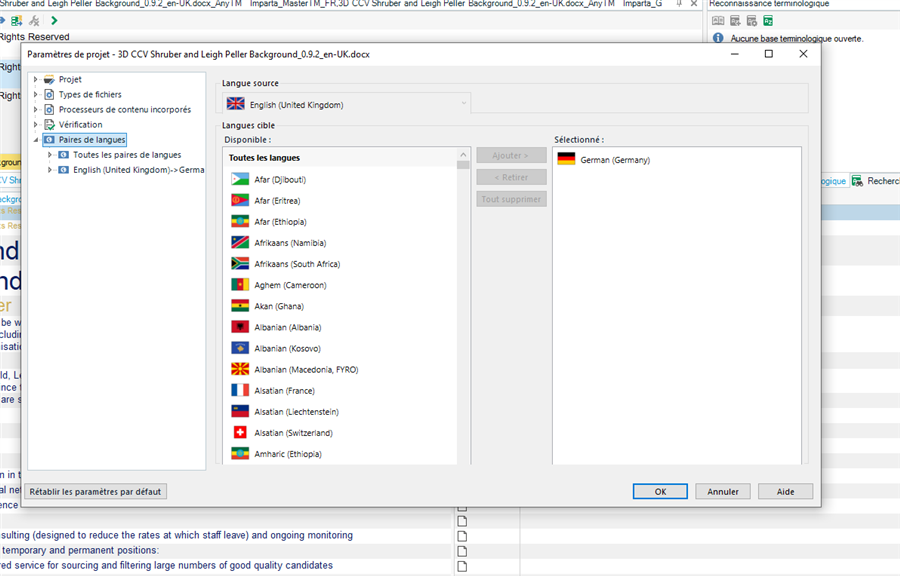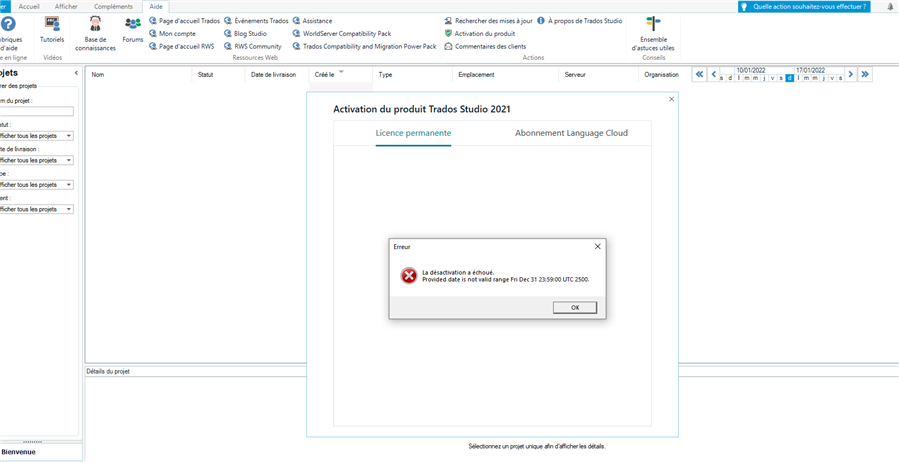I have an issue with the language pair installation with Trados 2021. German is set up by default as the target language and I can't add or delete any language.
All languages are greyed out.
And I can't deactivate the licence to reinstall the program.


 Translate
Translate