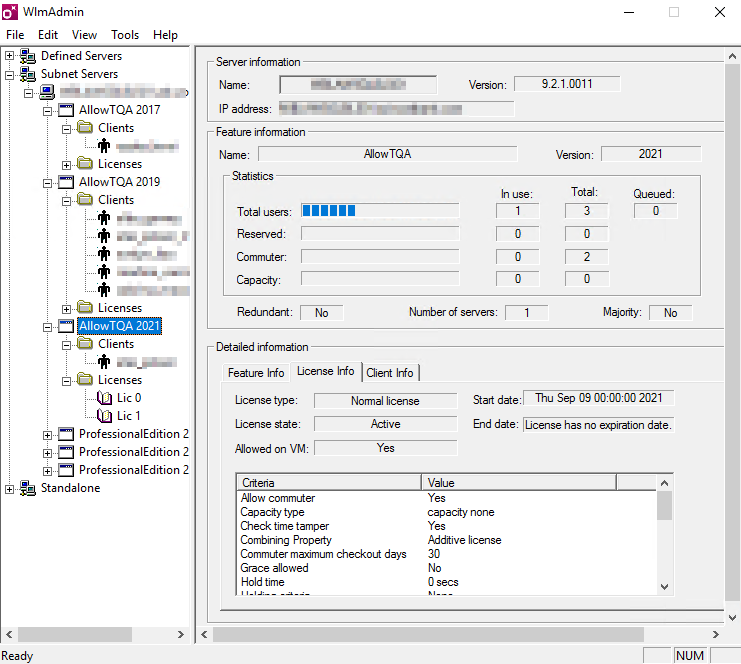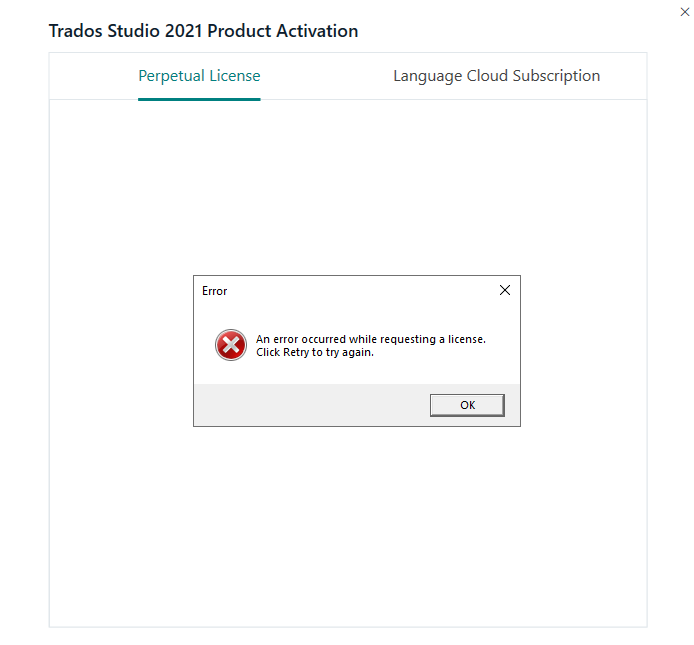Hi there,
We've just built a new Windows Server 2019 Remote Desktop Session Host and have installed Studio 2014, 2017, 2019 and 2021 (16.2.10.9305) on it. This server is being built to replace a Windows Server 2016 server, which has the same software on it, all versions of Studio are able to retrieve licenses from our license servers (we have one for 2014 and another for 2017, 2019 and 2021) on the existing Windows Server 2016 server.
Strangely, on the new Windows Server 2019 system, Studio 2021 seems to be unable to retrieve a license. This is particularly odd as Studio 2017 and 2019 are configured with the same license server details and they are able to retrieve a license without issue, this would seem to indicate that there are no networking issues between the new Windows Server 2019 server and our Studio licensing server.
The reason we know the issue is related to the license server is that when opening Studio 2021 the initial loading window hangs at "Initializing views..." and then eventually an error pops up: "Exception has been thrown by the target of an invocation." - viewing the error details shows a ProviderErrorCode of 210005 and an ErrorMessage of "Could not connect to license server."
Troubleshooting steps taken to date:
- Repair of Studio 2021
- Insertion of standard values into registry on the new Windows Server 2019 system - Computer\HKEY_LOCAL_MACHINE\SOFTWARE\WOW6432Node\SDL\Studio16License (CheckedOutEdition, CheckedOutFeatures, CurrentLPID, LicenseCodeKeypath, ServerName, UseLicenseServer)
---> This was because they weren't being populated by Studio 2021 so I thought this was worth a shot
Any assistance would be much appreciated.
Regards,
Alex


 Translate
Translate