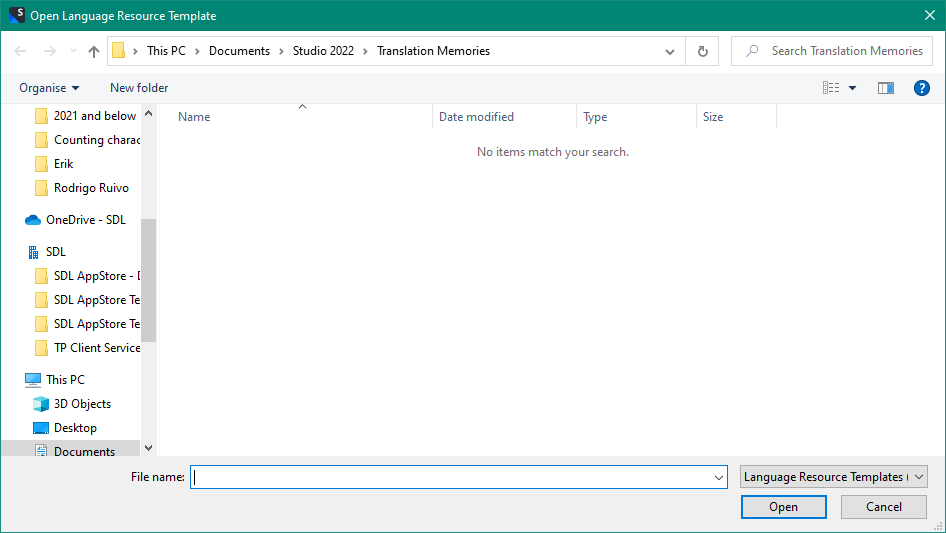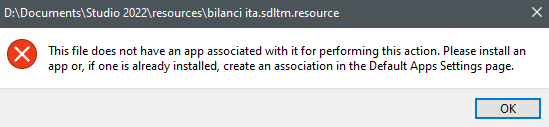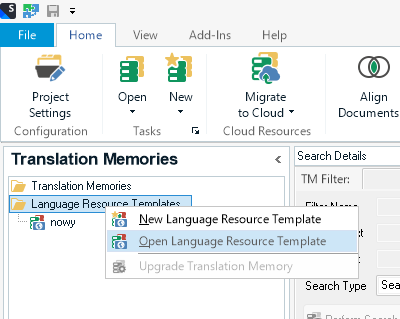I've just installed Trados Studio 2022 - 17.0.2.11672
I cannot open resource templates
When I try to open a resource template this is the dialog which is displayed, this is to open a translation memory, not a resource template
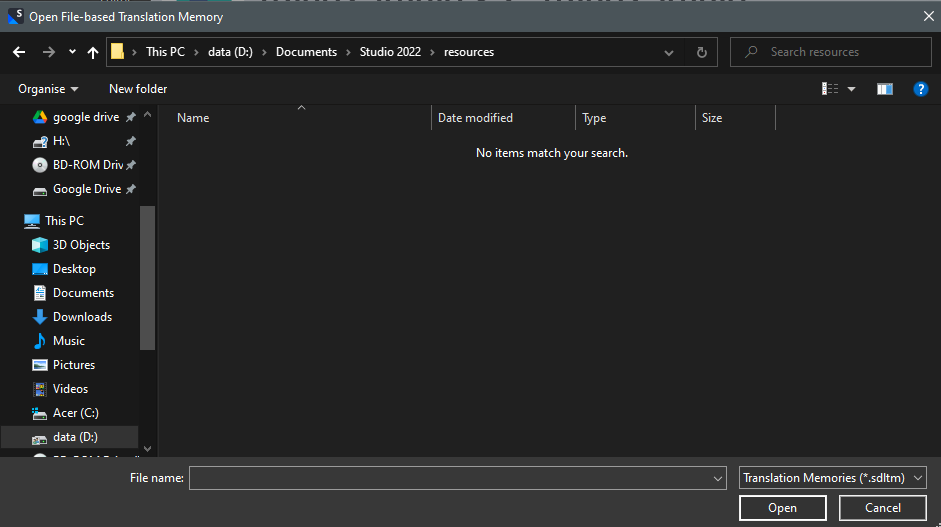
The only way I could open it is from file manager, with double click, after I associated the file extension .resource with Trados
Generated Image Alt-Text
[edited by: Trados AI at 2:00 PM (GMT 0) on 4 Mar 2024]


 Translate
Translate