Hello,
I installed the split/merge add-in from the appstore's website but I can't seem to find it in the add-ins section.

Hello,
I installed the split/merge add-in from the appstore's website but I can't seem to find it in the add-ins section.

I suggest you use the plugin StudioViews instead, it works much more user-friendly than the SDLXLIFF Split/Merge.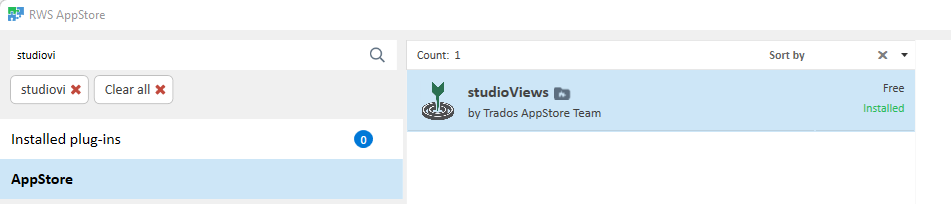

I completely agree with Walter on studioViews of course... but I have a couple of questions:
These days we stopped supporting the plugin for this application as it was basically a wrapper around a standalone tool anyway.
Paul Filkin | RWS Group
________________________
Design your own training!
You've done the courses and still need to go a little further, or still not clear?
Tell us what you need in our Community Solutions Hub

Thank you Walter and Paul.
I am using the 2021 version
and for the studioview I didn't get any results.
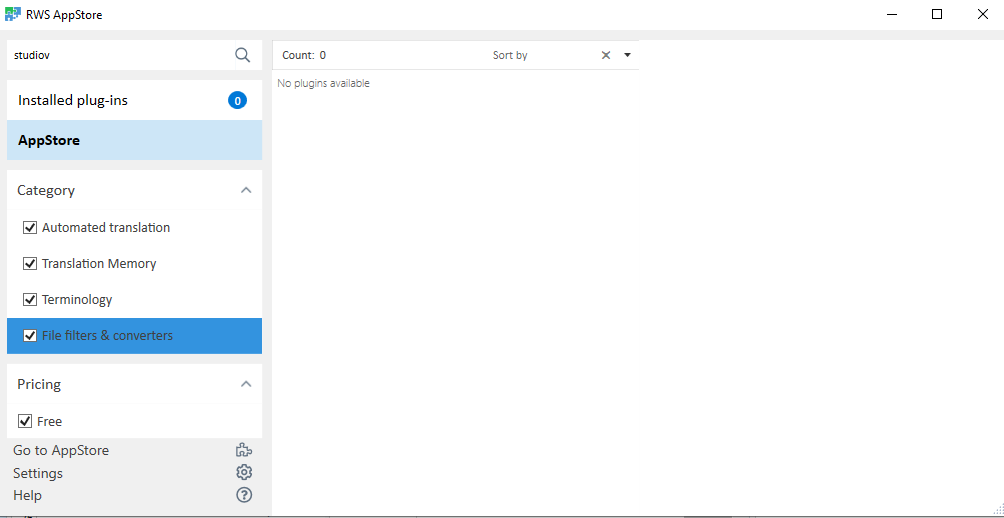

Did you configure your AppStore as described here:
(+) Private AppStore - Wiki - RWS AppStore - RWS Community
Alos, I suggest you clear the categories in the search filter.

You don't need to check any of the categories. This one is actually "File filters & converters" but as I said, using the search is the easiest and don't filter. It is definitely there. Do you get any results from the Private AppStore at all, with nothing checked and nothing entered in the search? You should see this:
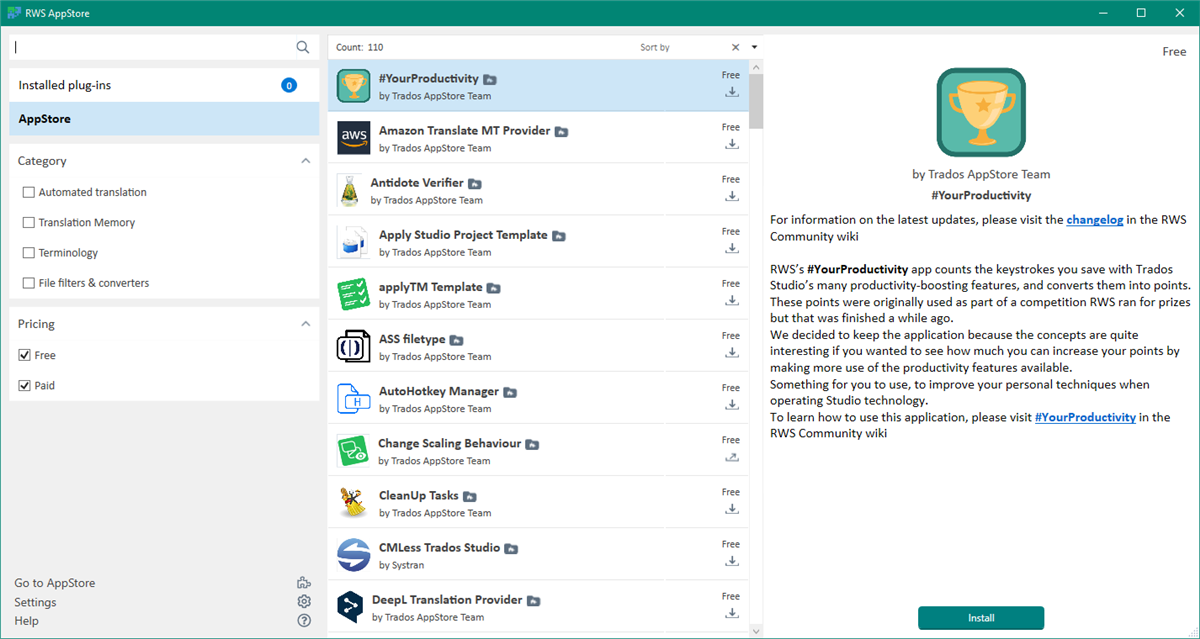
If you see a blank screen check the wiki as Walter noted - (Missing Wiki Page)
Paul Filkin | RWS Group
________________________
Design your own training!
You've done the courses and still need to go a little further, or still not clear?
Tell us what you need in our Community Solutions Hub

I've just configured the appstore and downloaded both the split/merge and the studioview. I restarted Studio yet they both still do not appear in the add-ins.

I restarted Studio yet they both still do not appear in the add-ins.
This would be because they don't have any function that puts them in that menu (unless you installed the split/merge plugin as opposed to the standalone version?). You can check if they are installed by looking in your installed apps:
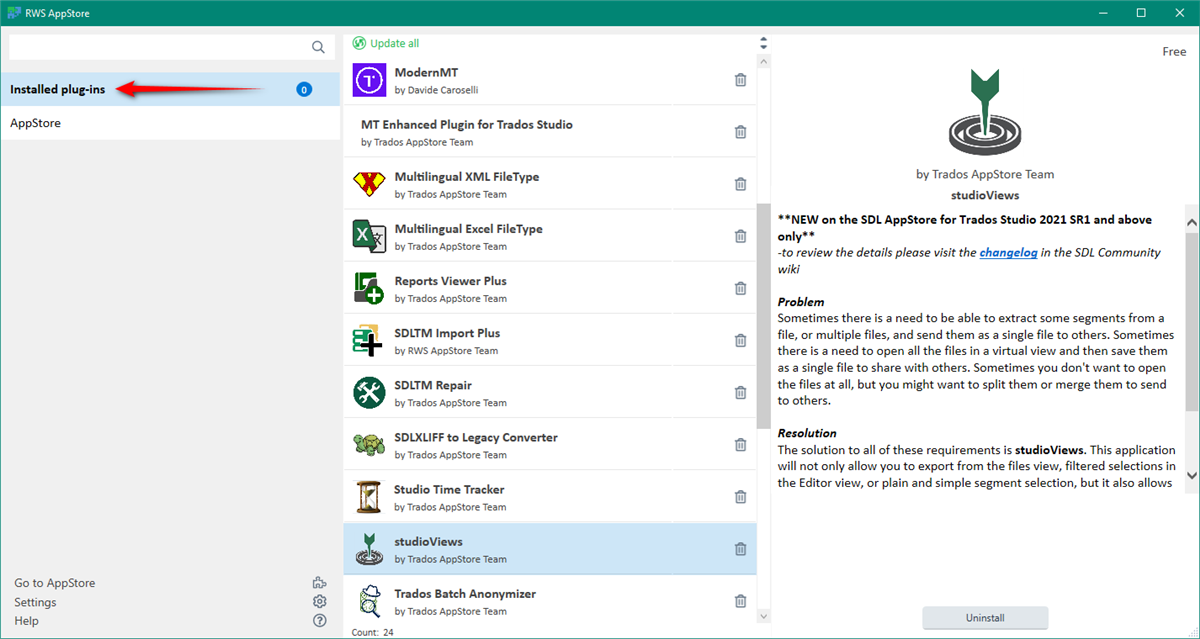
Split/Merge won't be in that list if you installed the standalone version, it will only be there if you installed the plugin.
And you can see how they work here:
Paul Filkin | RWS Group
________________________
Design your own training!
You've done the courses and still need to go a little further, or still not clear?
Tell us what you need in our Community Solutions Hub

It worked thank you both enjoy your day
