Good day,
I’m experiencing difficulties to connect to Trados 2022 to my server license. The problem is specific to me, the other person in my team can connect to the VPN.
I migrated my two 2021 licenses to 2022 on my server (a computer in my home accessible through VPN). We are a few person connecting based on the projects to the server to use one license.
Everything works well if I’m home, connected through the WIFI network accessing the laptop.
Problem starts if I try to connect through the VPN. First time I got the following error:
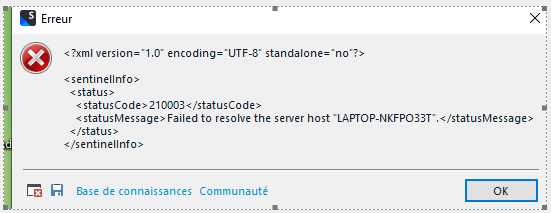
This turned out to be “simple” as I never disconnected manually the license to the server before, it worked well, when I was changing location, the window opened to tell me to select the server and I would connect it.
Manually disconnecting from home allowed me to start Trados 2022 at the office. But now, trying to connect to my License Server gave me this error message (translation is: An error occurred when requesting the license, click on retry”. It does not connect, and I tried to reboot, it doesn’t solved the problem. I’m connected to my VPN. I was using this process for the past 2 years with 2021.
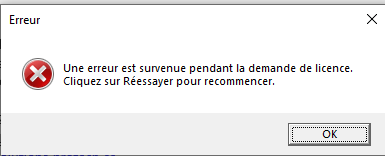
Help!
Generated Image Alt-Text
[edited by: Trados AI at 1:32 PM (GMT 0) on 4 Mar 2024]


 Translate
Translate



