I am getting this error message...
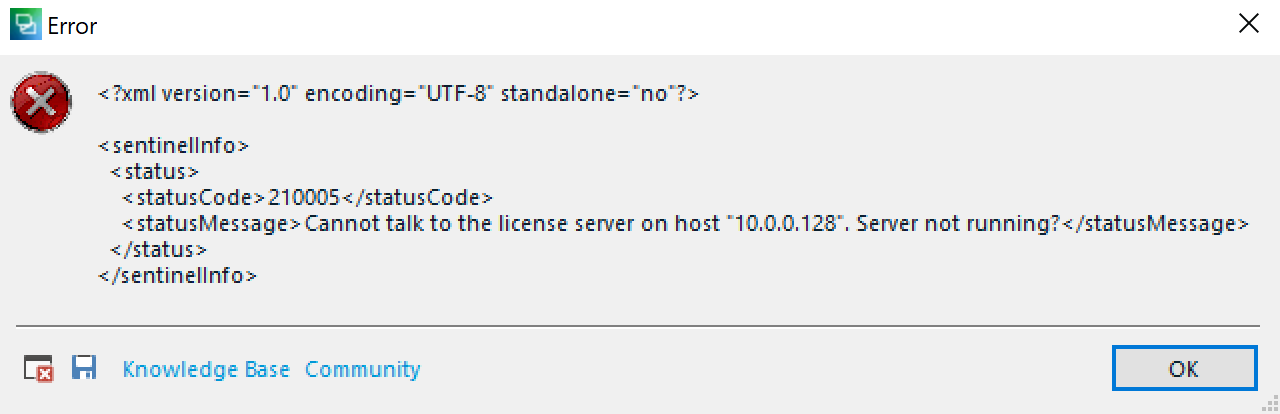
Generated Image Alt-Text
[edited by: RWS Community AI at 11:59 PM (GMT 0) on 14 Nov 2024]

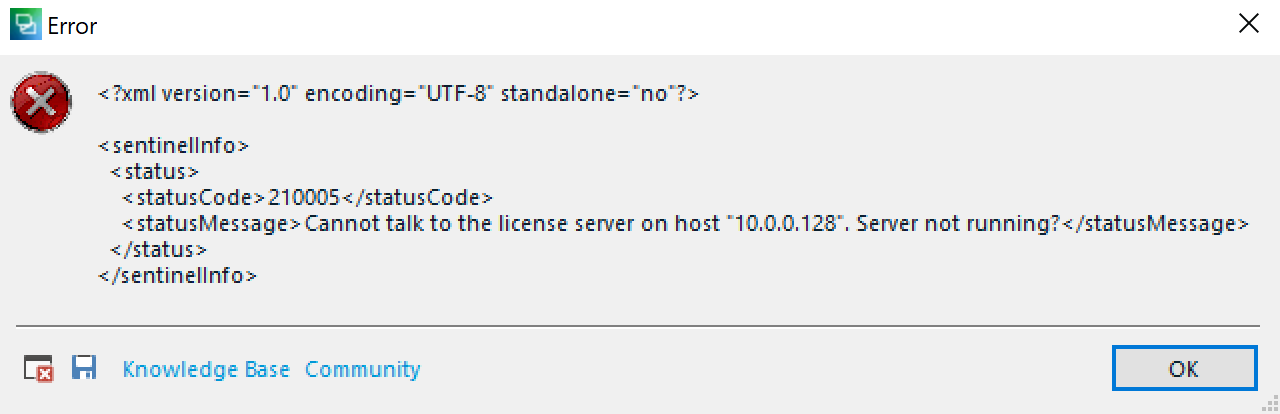

Ignacio Cubero We will be pleased to help you with this problem so have logged a support case on your behalf. We do prioritise customers who have a support contract so please keep in mind it could take up to 48 hours, especially over a weekend, but rest assured we will contact you as soon as we can. You will be contacted at the email address used for this Community. Support Case Id : 00708641 .
Oana Nagy | Developer Experience | QA Engineer | RWS Group

Ignacio Cubero We will be pleased to help you with this problem so have logged a support case on your behalf. We do prioritise customers who have a support contract so please keep in mind it could take up to 48 hours, especially over a weekend, but rest assured we will contact you as soon as we can. You will be contacted at the email address used for this Community. Support Case Id : 00708641 .
Oana Nagy | Developer Experience | QA Engineer | RWS Group

Thanks. Yes, since I always get that response "that RWS prioritizes customers who have support contracts", can you point me on the write direction as to HOW to receive more information about support contracts, their cost, services included, scope, etc.

Of course you can buy support if you have the latest Studio version, which is 2022. Please check the details of the support levels and how to acquire one here:
https://www.trados.com/support/premium-support.html
But, just so you know, installation and licensing issues are free, so for these you don't need to have an active SMA (support contract)
Hope it helps!
Oana
Oana Nagy | Developer Experience | QA Engineer | RWS Group
