I have just installed the above version of Studio.
I get past the first few windows but when I click "Finish" to open the program I get the following message:
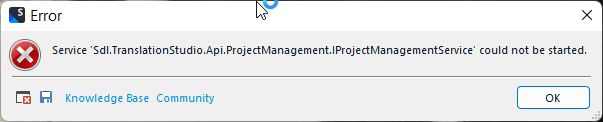
I looked at the knowledge base and did what they said:
Solution for error Service 'Sdl.TranslationStudio.Api.ProjectManagement.IProjectManagementService' could not be started (and for Sdl.ProjectApi.Implementation, System.xml)1. Close Trados Studio or the error message2. Go to C:\Users\%username%\Documents\Studio 201X\Projects on your system 3. Delete the projects.xml file 4. Start Trados Studio and browse for your projects again in Projects view, from Open Project button |
But nothing helps. The program will not open and I am stuck!
I'd be grateful for some help.
Thanks
Ruth
Generated Image Alt-Text
[edited by: Trados AI at 1:48 PM (GMT 0) on 4 Mar 2024]


 Translate
Translate


