Hello,
I need to activate the second licence of my Trados Studio 2022 Freelance Plus (latest version) for my laptop.
According to previous user posts, I need a support case.
Thank you for a speedy solution.

Hello,
I need to activate the second licence of my Trados Studio 2022 Freelance Plus (latest version) for my laptop.
According to previous user posts, I need a support case.
Thank you for a speedy solution.

According to previous user posts, I need a support case.
Where did you see that?
In your RWS Account you should be able to see how many of your licences you have activated. If you've never activated the second one you should have one free. So just use your activation code in your laptop and you should be good to go.
Paul Filkin | RWS Group
________________________
Design your own training!
You've done the courses and still need to go a little further, or still not clear?
Tell us what you need in our Community Solutions Hub

Hello Paul,
Some details:
Although I have been a constant user of Freelance Plus since the very beginnings of SDL Trados (and now RWS), I have never seen "Freelance Plus" in the "About" window nor more than one licence in my SDL/RWS user account.
Years ago, I pointed this out to SDL Support, and they assured me that my licence was in fact Freelance Plus, despite what I was seeing.
I let this go because 1. I thought this was perfectly normal and 2. my need for a second licence was not all that urgent. (Also, SDL Trados refused to install on my former laptop, but that's another story.)
Now I need the second licence, and my account lists the one licence only, of course already claimed for my workstation.
My activation code for this one licence is not accepted by the second installation.
Others have had the same issue:
And perhaps of less relevance:
To both these posts the answer has been a support case.

Perhaps a more visual explanation would help you. This is your account page (all private info hidden). Every user has a page similar to this:
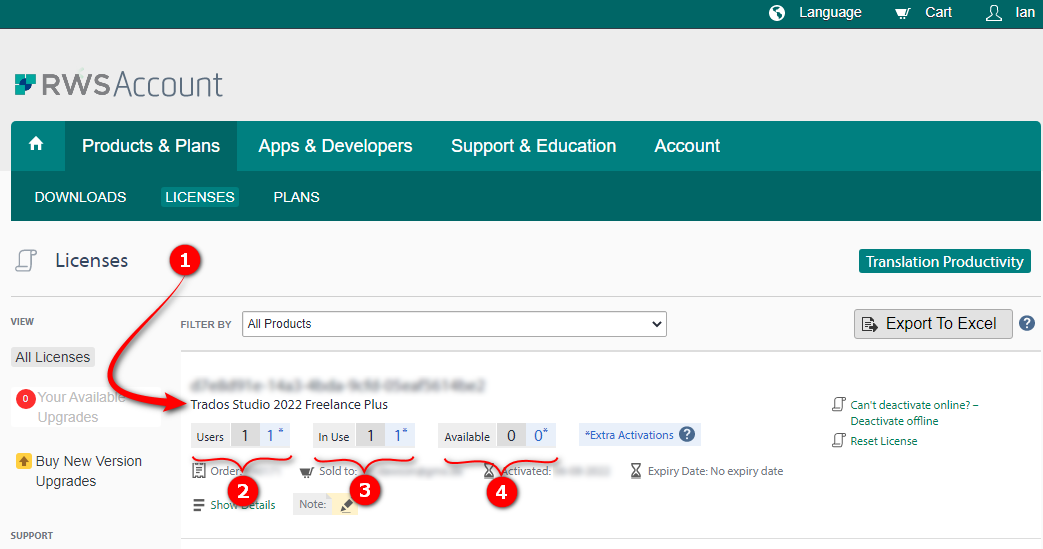
Now, how can this happen if you say you have not activated the second licence? At some point Studio lost its connection to the licence (there are several possibilities for why this can happen) and you had to reactivate... on the same computer. When you did this you will have used the other licence, the Plus one. So now when you try to activate on a new computer you don't have one available anymore.
Years ago, I pointed this out to SDL Support, and they assured me that my licence was in fact Freelance Plus, despite what I was seeing.
They were correct.
Now I need the second licence, and my account lists the one licence only, of course already claimed for my workstation.
As you can see in the screenshot your account lists them both. The activation code is exactly the same, it just allows more than one activation when you have the Plus licence type.
To both these posts the answer has been a support case.
Indeed... and had you told us this in your first post then my answer would have been to create a support case for you too. But all you said was this:
I need to activate the second licence of my Trados Studio 2022 Freelance Plus (latest version) for my laptop.
So the answer you got was the answer to your question.
Paul Filkin | RWS Group
________________________
Design your own training!
You've done the courses and still need to go a little further, or still not clear?
Tell us what you need in our Community Solutions Hub

Ian Dawson We will be pleased to help you with this problem so have logged a support case on your behalf. We do prioritise customers who have a support contract so please keep in mind it could take up to 48 hours, especially over a weekend, but rest assured we will contact you as soon as we can. You will be contacted at the email address used for this Community. Support Case Id : 00777906 .
Paul Filkin | RWS Group
________________________
Design your own training!
You've done the courses and still need to go a little further, or still not clear?
Tell us what you need in our Community Solutions Hub
