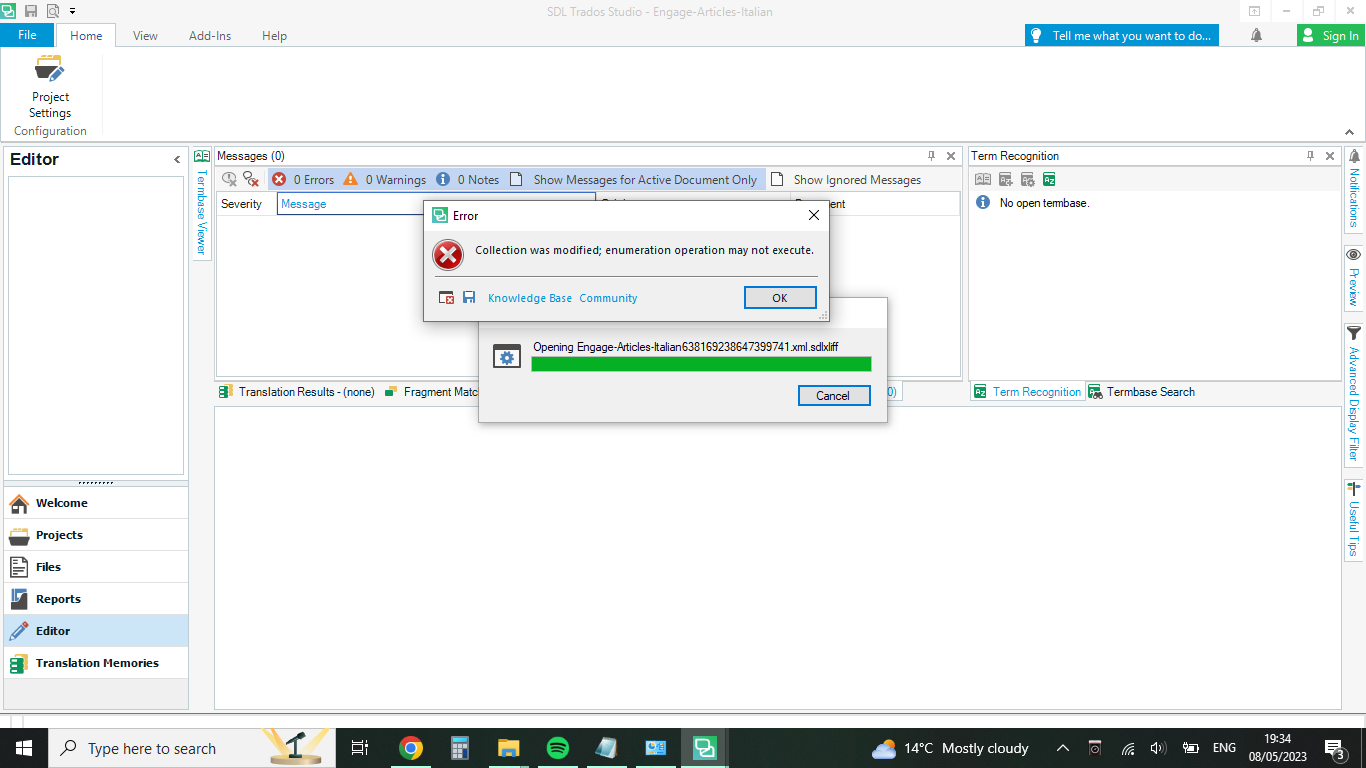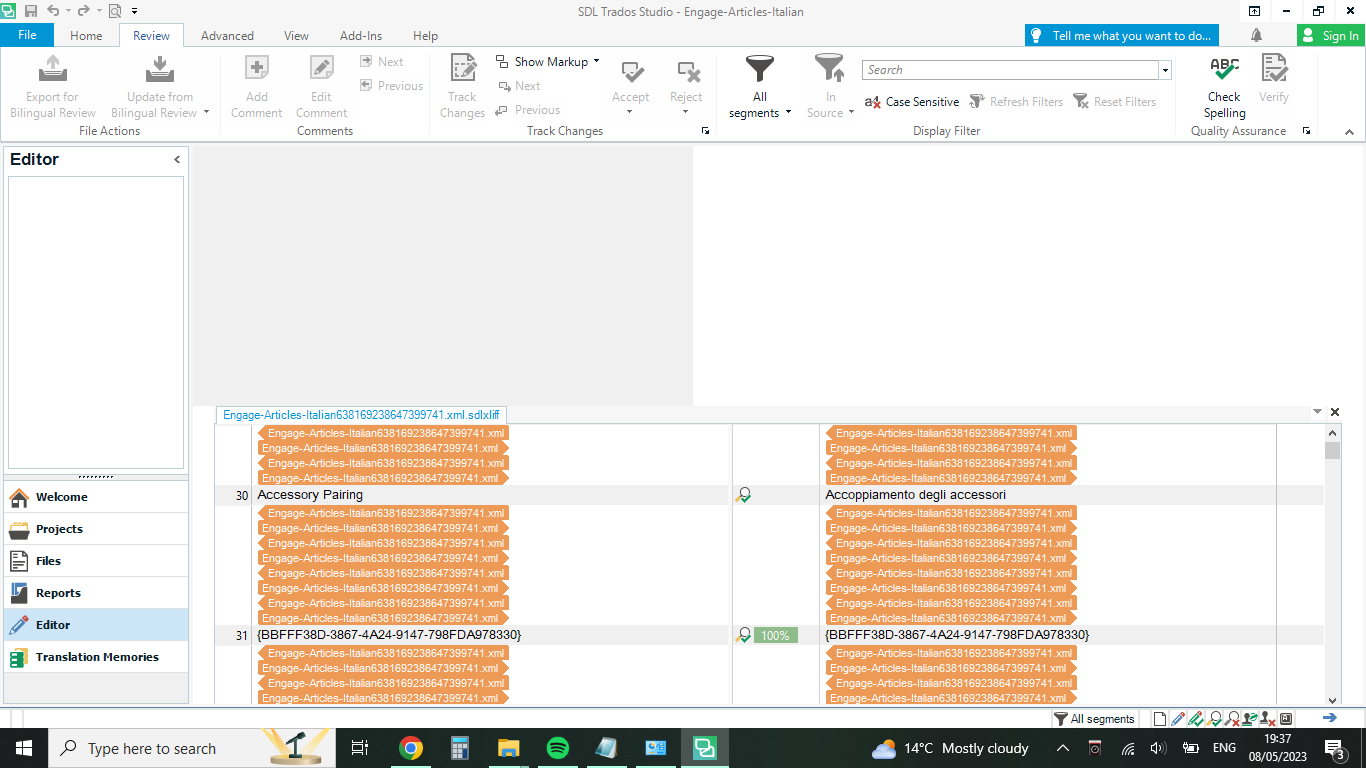Hi, when trying to open Studio 2019 today (after turning on my computer again after a standard shutdown), I received the following error message: Cannot validate sdl plugin. Initially the plugin specified Editor and Folding Filters after this text.
I started by following the steps here: https://gateway.rws.com/csm?id=kb_article_view&sysparm_article=KB0030092
...with no luck. Tried the steps here: https://gateway.rws.com/csm?id=kb_article_view&sysparm_article=KB0039395 and https://gateway.rws.com/csm?id=kb_article_view&sysparm_article=KB0033669 (repair, resetting to default state, changing all folders to _old), and no luck. The plugin error message changed each time. I them changed the PLUGIN folder to _old as instructed by another gateway link, and I can finally open the file, but all options for editing are greyed out, I can't work on the file, I have no pinned boxes (messages, comments, memory, etc.). I tried with another file, and received a 'system out of memory exception' thrown. I really hope you can help as I am in the middle of a huge task and have spent hours trying to resolve this when I should be editing 14k due tomorrow.
Thank you so much for your help.


 Translate
Translate