I have a 2017 license that appears in the list of licenses as "available".
I have tried absolutely everything that is suggested in the support networks. Finally, I clicked on "download".
When I try to open it, a window appears with "Online Activation" and prompts me to enter an activation code. Where do I find the activation code ??
I need my license back. It was deactivated two years ago when an IT Tech wiped it out of my computer after I had a trojan infecting my computer.


 Translate
Translate



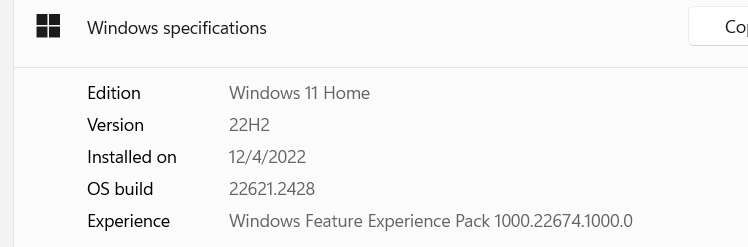 Can't explain better! And it's being updated regularly. Plus I purchased the license for Trados Studio 2022 That I have never been able to use because there were no TM! which says "in use".
Can't explain better! And it's being updated regularly. Plus I purchased the license for Trados Studio 2022 That I have never been able to use because there were no TM! which says "in use".