Hi,
I am unable to open Trados Studio 2019 (my account shows 1 available license). It tells me that evaluation has expired and prompts me to enter the licence key. However, activation fails due to an “invalid product key”. I renewed the licence from my account page, but the new licence key also reports as invalid. I’ve spent hours searching the help forums trying various fixes – none of which has worked. I now seem to have upgraded the licence to Studio 2021 Freelance, but I can’t open Studio 2019 to update the software. I've also tried generating an offline activation certificate, but can't find the required installation ID. Why does Studio suddenly think I'm using an evaluation copy and what can I do?
Many thanks in advance for some rapid assistance!
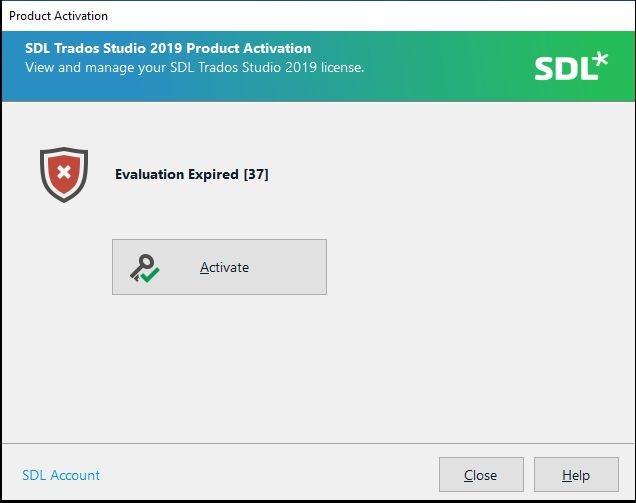
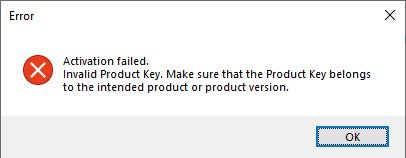
Generated Image Alt-Text
[edited by: RWS Community AI at 11:28 PM (GMT 0) on 14 Nov 2024]


 Translate
Translate
