Hi,
After changing my computer, but still using the same hard disk drive, when I open my Trados Studio 2019, it says that the evaluation expired (I had activated the app in 2020) - see picture.
- When I try to activate online, it says it can't connect to the activation server
- When I try to activate offline, I need an activation certificate, but, when I connect to my RWS account, it says my license is active, so I cant get an activation certificate. I tried to deactivate online but again it said there was an error (see picture 2)
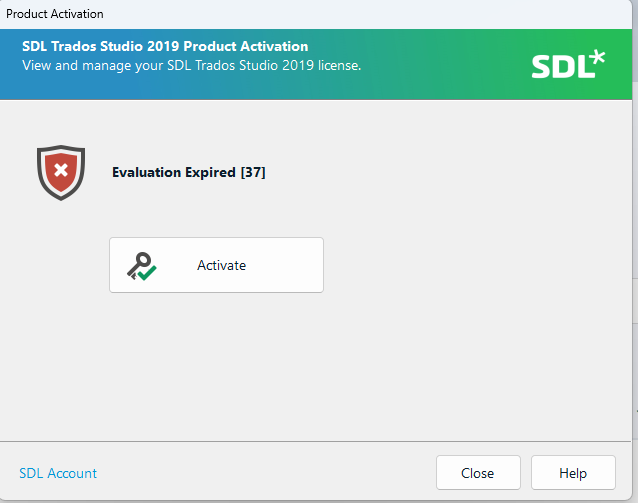
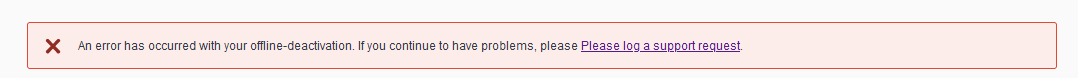
Thank you
Tom
Generated Image Alt-Text
[edited by: RWS Community AI at 8:03 AM (GMT 1) on 11 Sep 2024]


 Translate
Translate
