I bought Trados Studio 2019 and stopped using it in 2020. I had a different computer back then, which is broken and gone. I need Trados on my new computer now, I tried deactivating my license offline, received an offline deactivation ticket, tried copying it into the offline deactivation certificate page and confirming but nothing happens. Can you please help me get Studio on my new computer? Thanks!
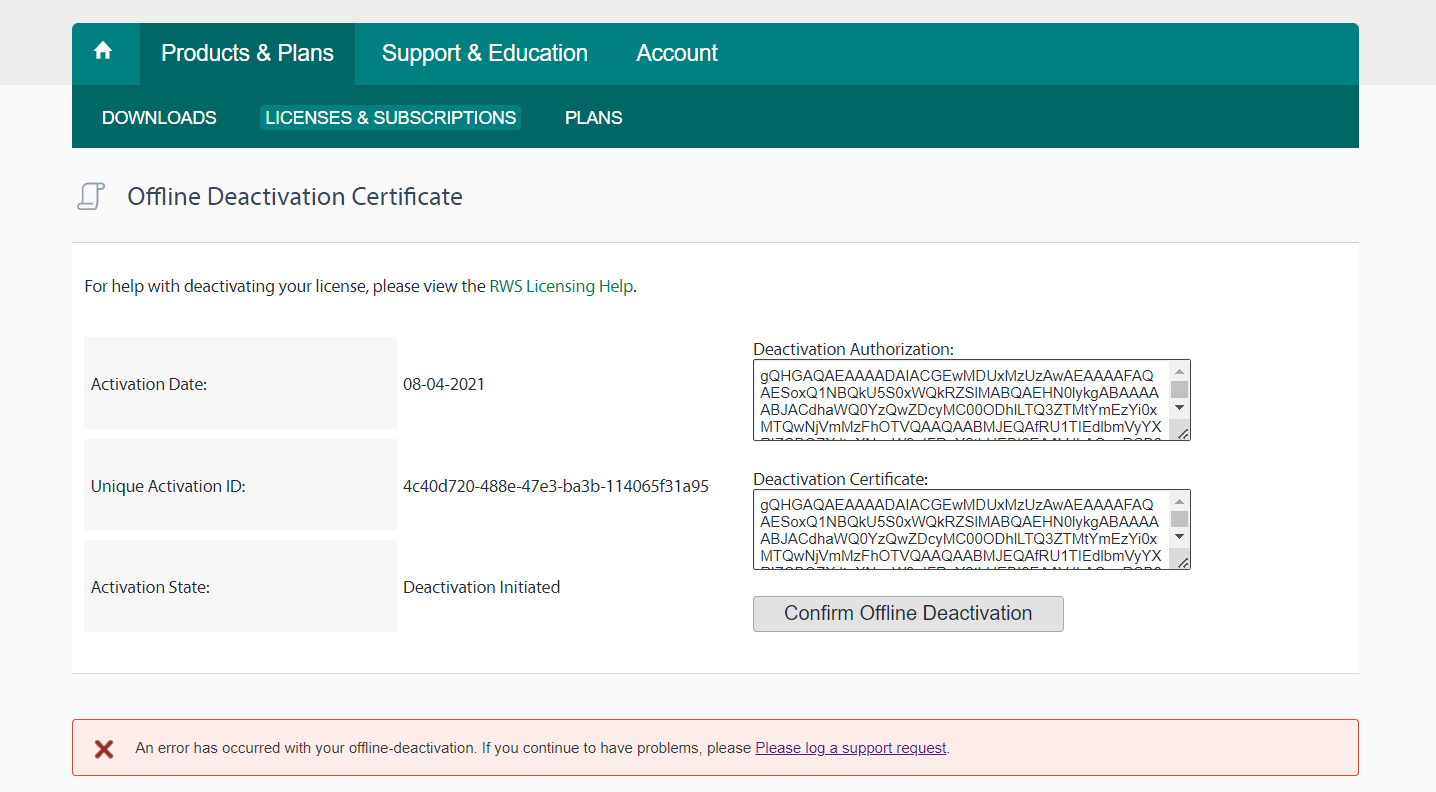
Generated Image Alt-Text
[edited by: RWS Community AI at 10:02 PM (GMT 0) on 14 Nov 2024]


 Translate
Translate


