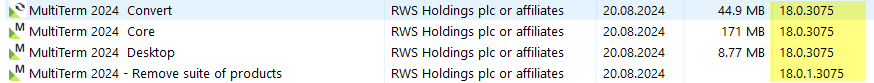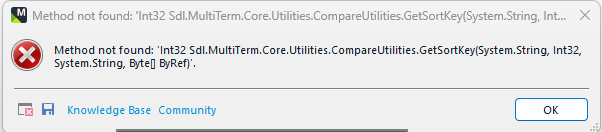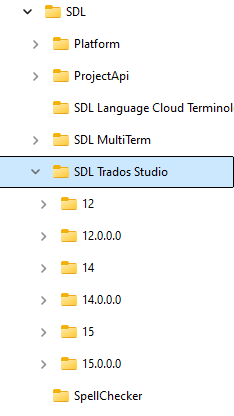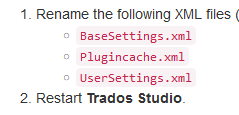I recently purchased Trados Studio 2022/2024 Freelance and installed the programs on a new computer running Windows 11. Term recognition doesn't work. I found lots of discussion about the issue and tried the suggested solutions (e.g., repairing, changing the name of folder). Nothing has helped. I also installed the 2019 version, which works on my old laptop, but not on my new computer. Has a solution has been found in the meantime?


 Translate
Translate