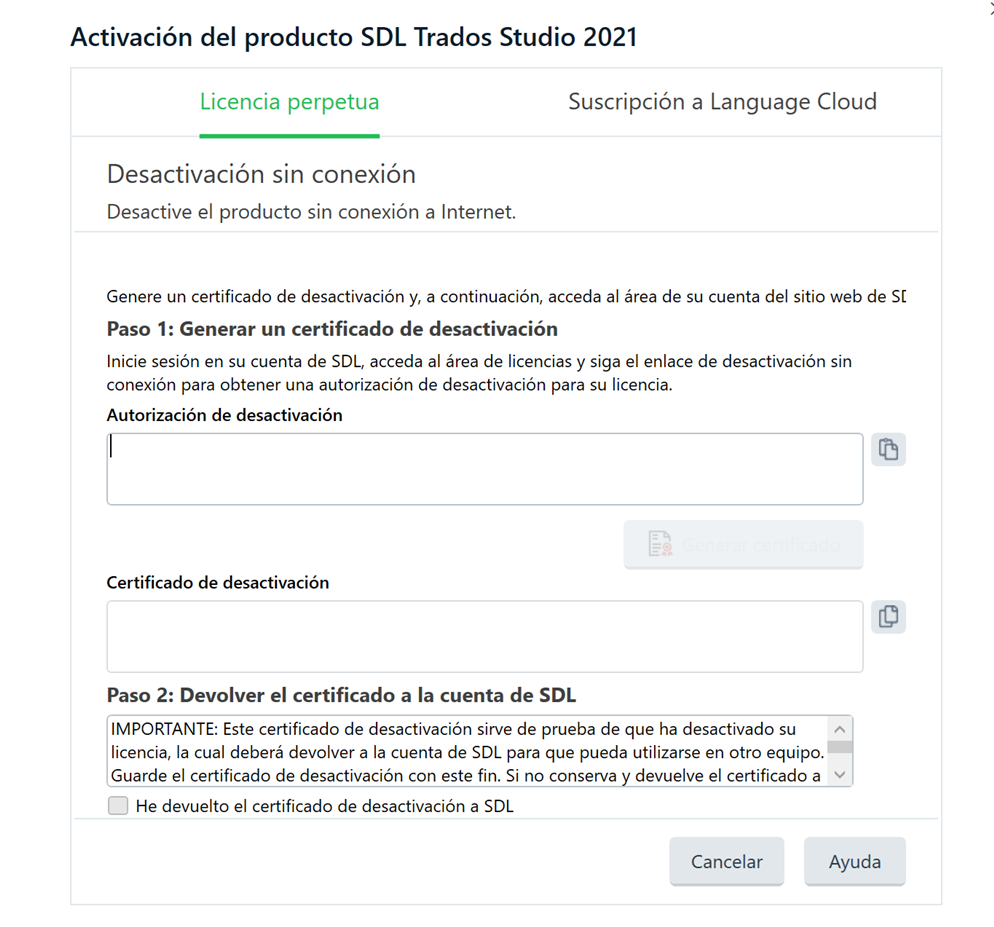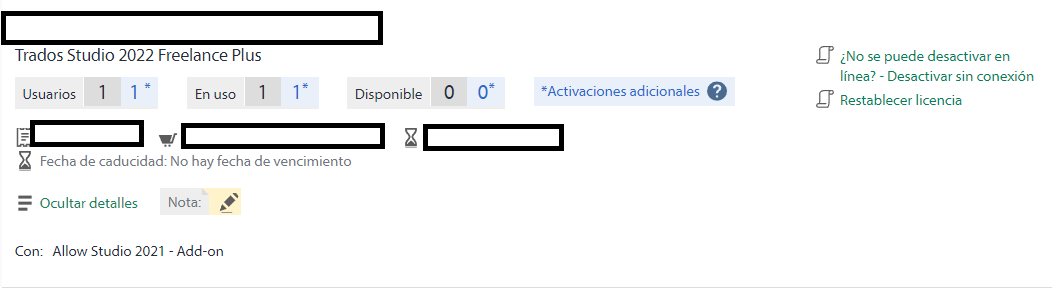Hi,
I need to deactivate my Trados 2021 license in order to activate it in a new computer, but when I try to do so I get the next message:
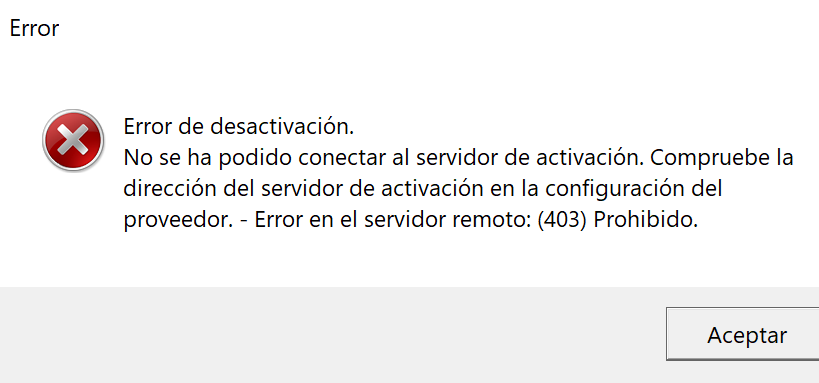
What can I do?
Thank you!
Generated Image Alt-Text
[edited by: RWS Community AI at 11:17 PM (GMT 0) on 14 Nov 2024]


 Translate
Translate