Hello team,
I have Trados Studio 2024 Freelance (perpetual license) and I work between my office and home PCs, so I need to use Trados from both computers.
I purchased it in August but only these days started working with it. I deactivated it from the work PC (I think it was the first time I deactivated it) and activated it on the home PC. I need to have Trados on both PCs deactivated so I can activate it wherever I am when a task comes up.
So, I tried to deactivate it from home PC and I couldn't, an error comes up saying "An error occurred while retrieving your license. Error ID: 125. Open connection settings?"
Since I cannot use Trados from 2 PCs, I think I'll have to need the deactivation/activation feature often and the reset license option would not be a solution since it can be done only 3x/year.
This issue represents a real problem for me, especially with tasks with tight deadlines.
What should I do so that I can deactivate/activate as many times as my circumstances require so? I had the subscription before, this all worked wonderfully.
Thank you in advance, Erina
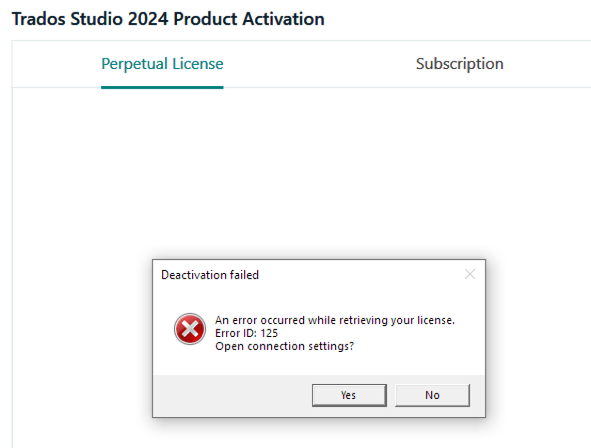
Generated Image Alt-Text
[edited by: RWS Community AI at 11:10 PM (GMT 0) on 14 Nov 2024]


 Translate
Translate

