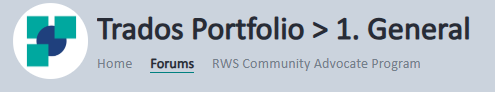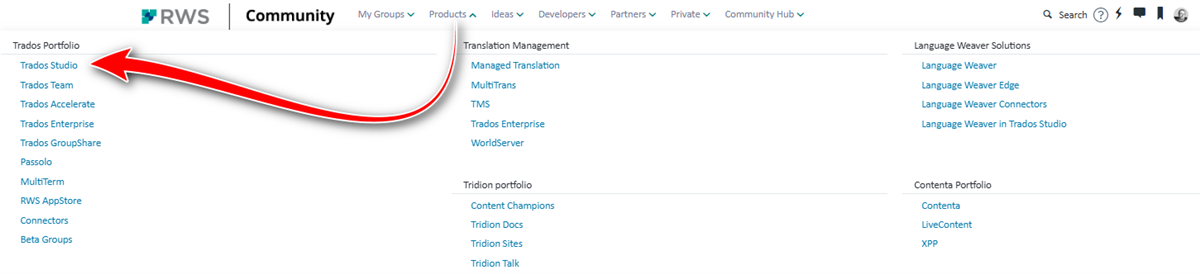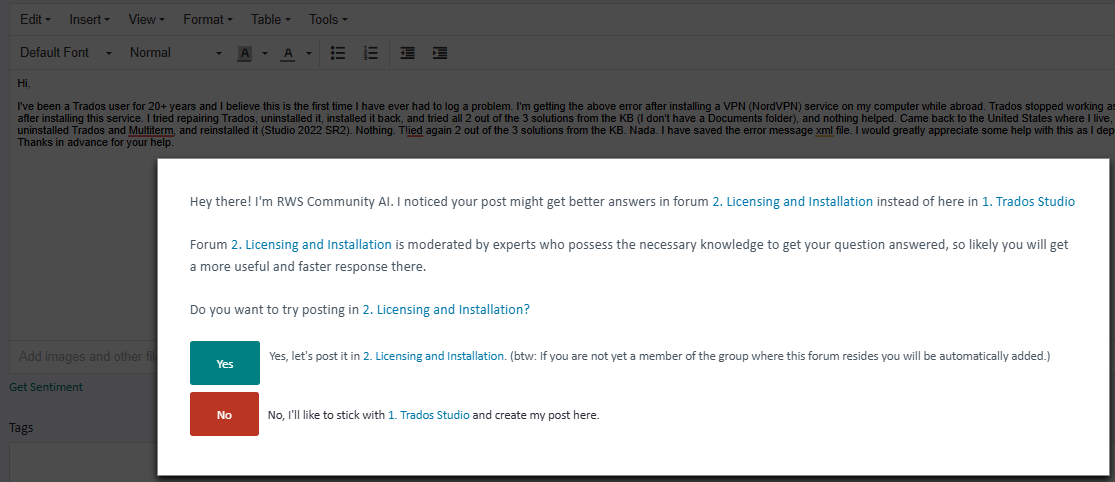Hi,
I've been a Trados user for 20+ years and I believe this is the first time I have ever had to log a problem. I'm getting the above error after installing a VPN (NordVPN) service on my computer while abroad. Trados stopped working as soon as I tried opening it after installing this service. I tried repairing Trados, uninstalled it, installed it back, and tried all 2 out of the 3 solutions from the KB (I don't have a Documents folder), and nothing helped. Came back to the United States where I live, uninstalled NordVPN, uninstalled Trados and Multiterm, and reinstalled it (Studio 2022 SR2). Nothing. T!ied again 2 out of the 3 solutions from the KB. Nada. I have saved the error message xml file. I would greatly appreciate some help with this as I depend heavily on Trados. Thanks in advance for your help.


 Translate
Translate