Hello,
My hard disk crashed, so I am installing everything anew on my laptop with Window 11.
I downloaded TradosStudio2021SR2_16.2.10.9305.exe yesterday. The installation stops at this phase:
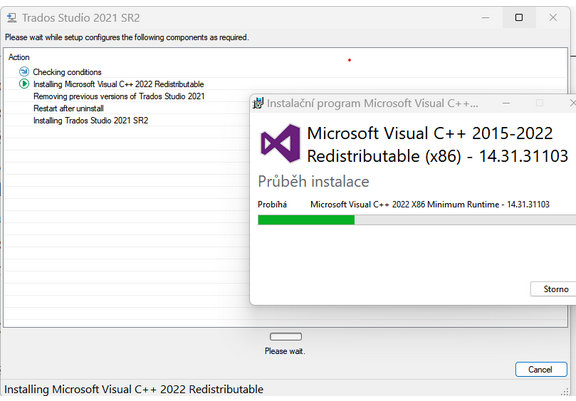
Then this appears:
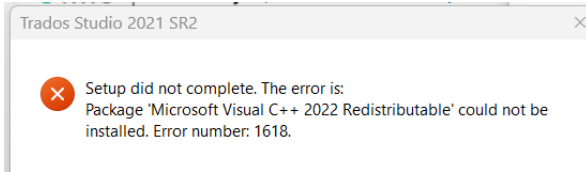
Any suggestions? For whatever it is worth, no other installation is running on my laptop at the moment.
Generated Image Alt-Text
[edited by: RWS Community AI at 10:36 AM (GMT 0) on 1 Nov 2024]


 Translate
Translate
