Hello,
I have a license code for SDL Trados Studio 2017 Freelance I never activated so far.
Downloading the software and installing it was no problem. When trying to activate Trados Studio I receive the following error message:
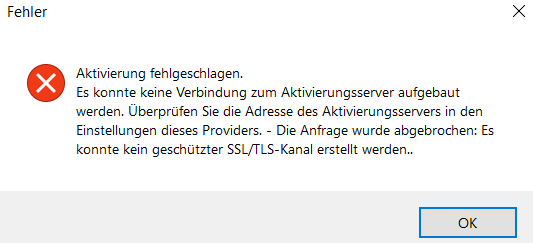
Also the link to the installation guide in my user account does no longer work.
Anyone know what to do?
Thanks a lot.
Generated Image Alt-Text
[edited by: RWS Community AI at 10:41 PM (GMT 0) on 14 Nov 2024]


 Translate
Translate