Hello,
We're running into an issue trying to deactivate one of our “SDL Trados Studio 2022 Professional” licenses.
The licence has been in use on Computer A (running Windows 10 Family) for a little while now.
We are renewing our IT equipment, and, after having installed Trados Studio 2022 on the new computer (computer B - running Windows 11), I went to deactivate the licence on Computer A.
However, when trying to deactivate it I get an error like the one below:
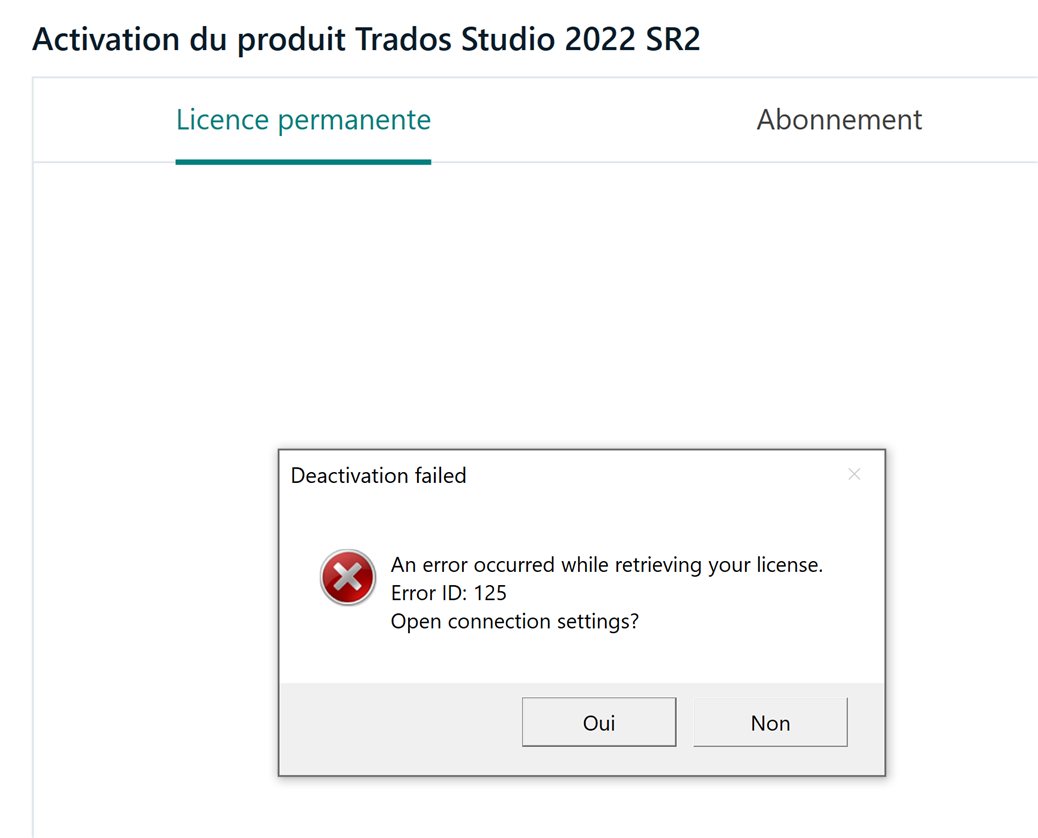
I click Yes and nothing happens.
I then click OK and the following message appears stating that the product license has been deactivated and Trados Studio will be closed. To restart it, product activation will be required.
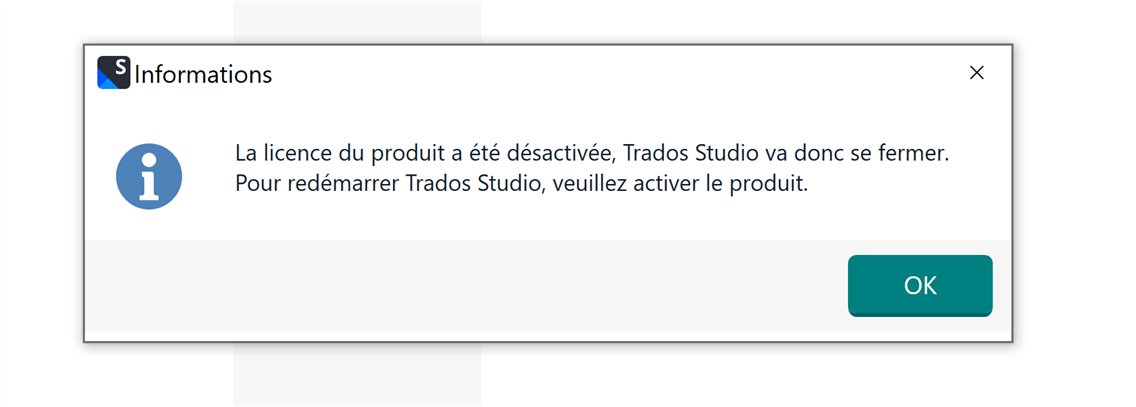
So I close Studio but when I open it again, the licence is still activated.
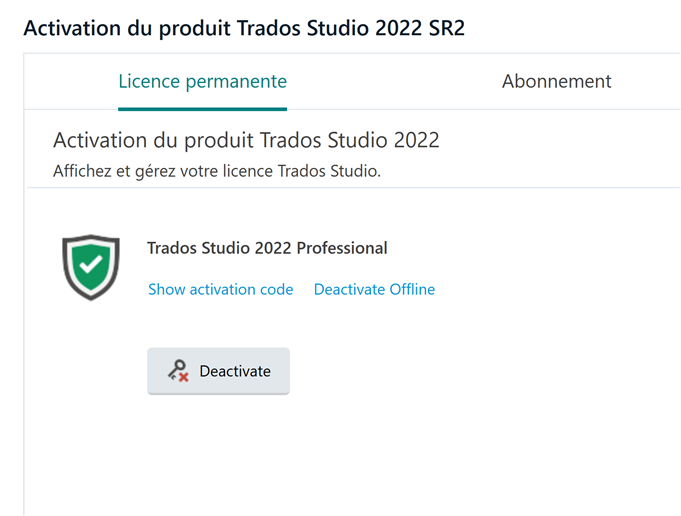
Could you please provide advice on how to sort this out ?
We need to able able to use Studio on the new computer asap.
Thank you.
Generated Image Alt-Text
[edited by: RWS Community AI at 11:12 AM (GMT 0) on 15 Nov 2024]


 Translate
Translate
