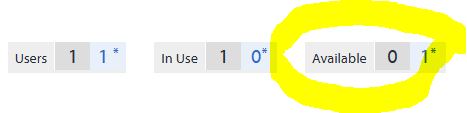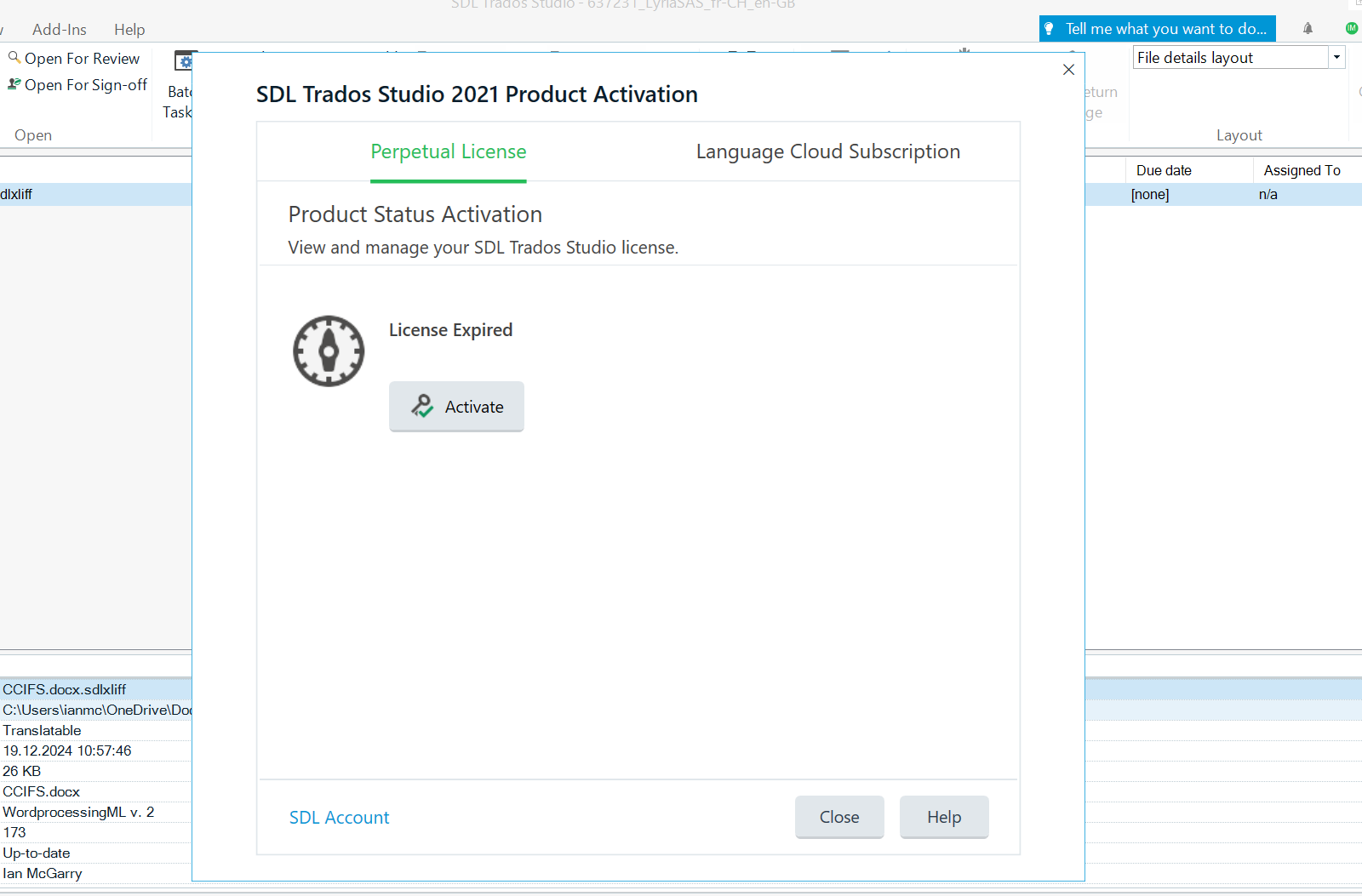Hi Everyone!
I am trying to find the instructions on how to deactivate SDL Trados Studio 2021 Freelance Plus on my now exploded laptop. I thought it was under Licenses and Subscriptions. Where are the instructions located exactly on how to do the above? I thought there would be buttons on the Licenses and Subscriptions page. I am using the German language version by the way. Thanks a lot, Ian


 Translate
Translate