Good morning:
I've changed my hard drive and Trados (Trados Studio 2021 is my version) does not allow me to log in again.
I talked with technical support and they told me that I had to deactivate the license and reactivate it. I was able to deactivate the license without any problem, the problem came when I tried to activate it again. I followed the steps and I got these two pop-ups.
This was the first try:
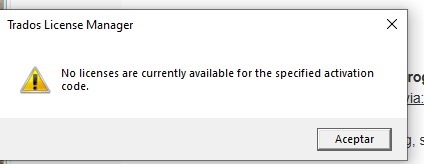
And this one was the second try:
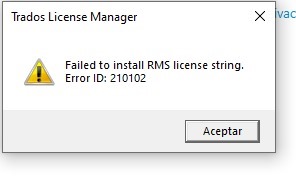
Any advice? Thanks!
Generated Image Alt-Text
[edited by: RWS Community AI at 8:43 AM (GMT 0) on 27 Nov 2024]


 Translate
Translate
